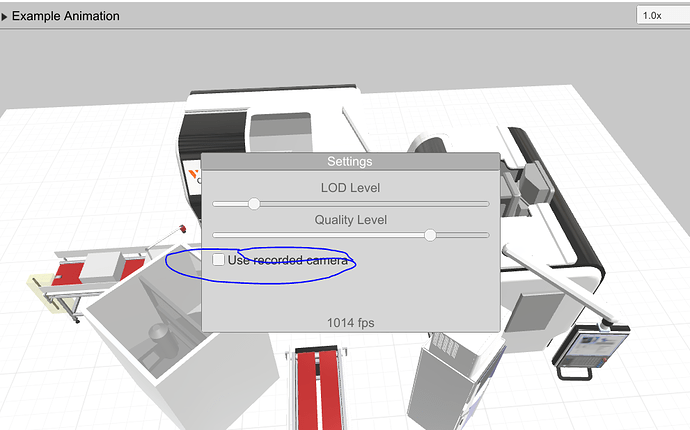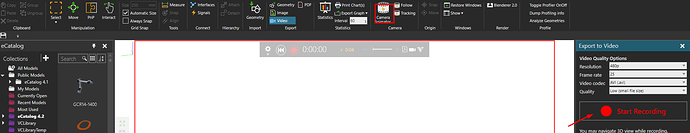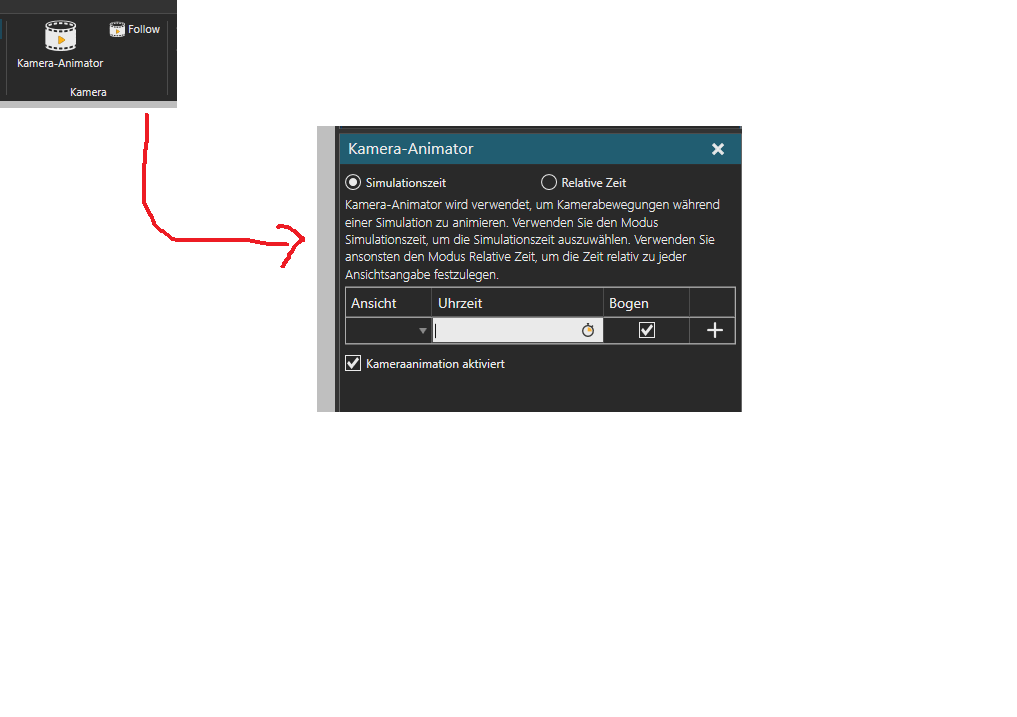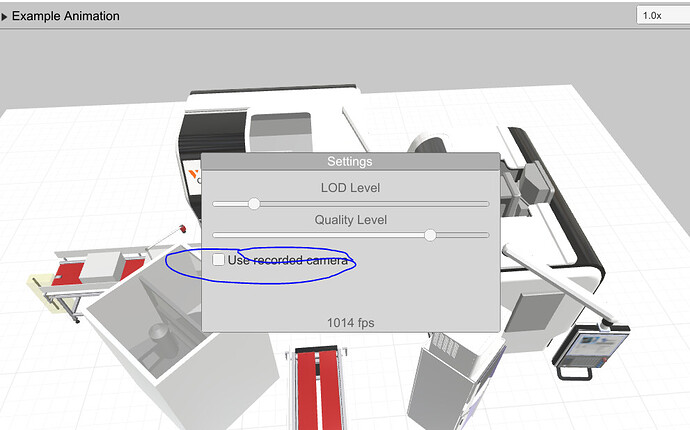You can add a camera animator to your simulation from the top toolbar on the home tab.
If you record an animation file with the camera animator active, you can get the same effect in VC Experience by enabling that setting you highlighted.
Otherwise, the animation has a passive camera that you can move with your mouse.
Is this it?, but the camera cannot be moved when the VC Experience is playing, and the rendering effect is not achieved after recording the video
Hy,
is VC-Experience you are using the last Version? → If yes contact official support…
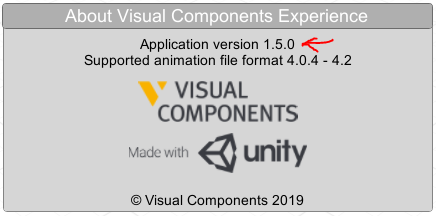
Regards
Feature
I am using this version of VC experience, and I suggest the official development of the mobile function of VC experience perspective
Hy,
on my computer it works! (VC: 4.3; Experience: 1.5.0), see example attached!
You can alse tell the support your extension requests.
test.vcax (157.6 KB)
Regards
Feature
You have misunderstood my intention. I want the VC Experience to follow the camera movement process I set, instead of moving through the mouse
Hy,
take my demo.vcax and check the box from your screenshot is not what you wanted?? → The camera moves as I has defined around the box…
Regards
Feature
Your file is correct, but I use version 4.1, thank you
- Does version 4.1 not support this feature?
I think it should! → Maybe contact support? 
Regards
Feature