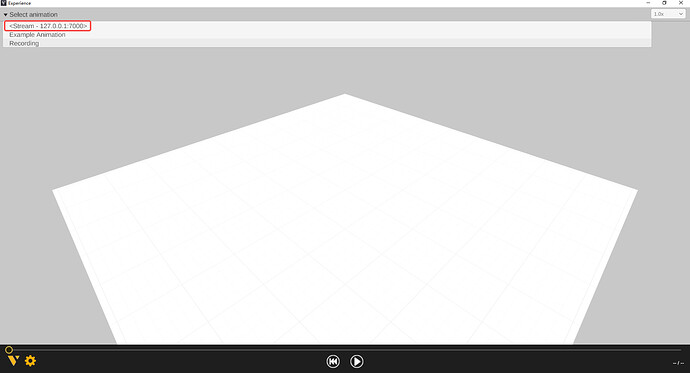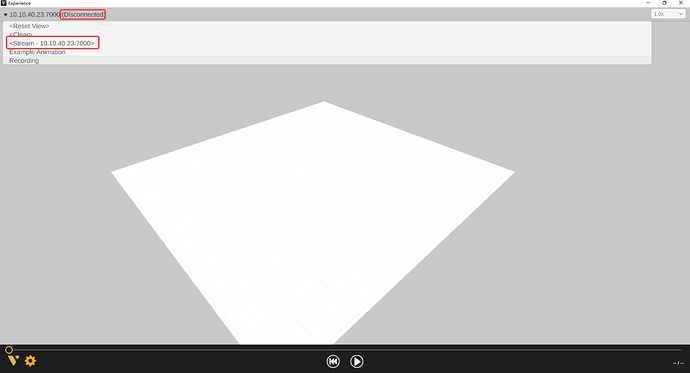How to modify the fixed stream address 127.0.0.1:7000.
Enable “Advanced settings” when you open VC Experience and have the choice between 3D and VR.
Thank you! ![]()
![]()
![]()
Hello!
According to the PDF document you provided, I configured the IP address of this machine, but I can’t connect to it with IP, this machine can only use 127.0.0.1:7000 to connect. I have Visual Components Experience on another computer and cannot connect to this computer’s VC stream.
Is there any way to solve it? Thanks.
Sounds like you have firewall or something blocking connections, so a general network administration issue.
I have considered this situation, and I have turned off the firewall when connecting. ![]()
You are right!I can connect using the mobile hotspot for tethering, so there is a problem with my network. Thanks!
Is there any feedback how it was solved, because we have same problem right now.