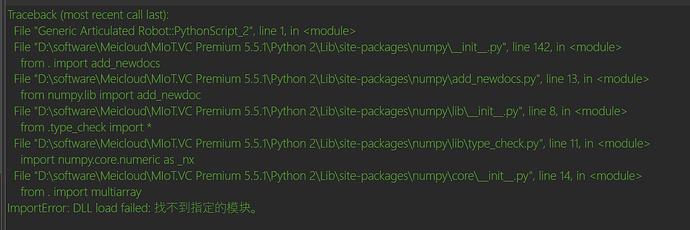I want to use python third-party libraries for some particularly reason, how can i install python third-parties in VC
Hi,
Get the library on your harddrive and then toss it here:
C:\Program Files\Visual Components\Visual Components VERSION\Python 2\lib
You can check that specific folder how it has certain folders, such as “json” and “test” already, making it possible to write “import json” in the python script.
br,
lefa
thanks, i tried your method but got the error like this
do you have any idea about how can i fix this problem. Thanks!
Hi,
What library did you try to download? Could you forward me towards the site/repository so I can download the same library and test?
br,
lefa
Anything that isn’t pure Python likely won’t work because any C-modules would need to be built specifically for VC’s special “stackless Python” environment.
i tried to install numpy==1.11.2, which you can find it in: numpy · PyPI,
Firstly, i installed python==2.7.15 on win11.
Secondly, i used pip2 install numpy==1.11.2 then tried to copy the numpy folder from “C:\Python27\Lib\site-packages” to both “…\MIoT.VC Premium 5.5.1\Python 2\lib” and “…\MIoT.VC Premium 5.5.1\Python 2\lib\site-packages”
Finally, i tried to import numpy in the pythonScript of a component and get an error above.