Hi,
I tried to import a .dwg file into VisualComponents, but it threw an error. What caused this?
I now use two versions 4.1 and 4.2, this problem occurs.
I have tried restarting the computer and reinstalling the software, but neither of them can solve the problem, but I can open it if I change a computer.
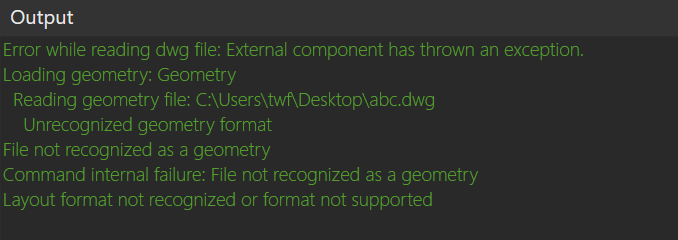 abc.dwg (182.5 KB)
abc.dwg (182.5 KB)
Hi dada123,
The file opens normally for me. I tried dragging and dropping it to the simulation and also using the import button. Both worked well.
Try contacting the VC support if you are not able to figure out why the file does not open for you.
That message appears when VC cannot read the file, which is strange because DWG is supported file format. I tested and it works for me. Can you test if you can export any geometry to DWG? Just to check that the DWG library is property installed.
Okay, thanks for your help!
Can export .dwg format files.
I can import CAD files in .dxf format. When I import VisualComponents and then save them as .dwg format files, I can import them into the software later, but .dwg files saved from CAD cannot be imported into VisualComponents, which is very strange.