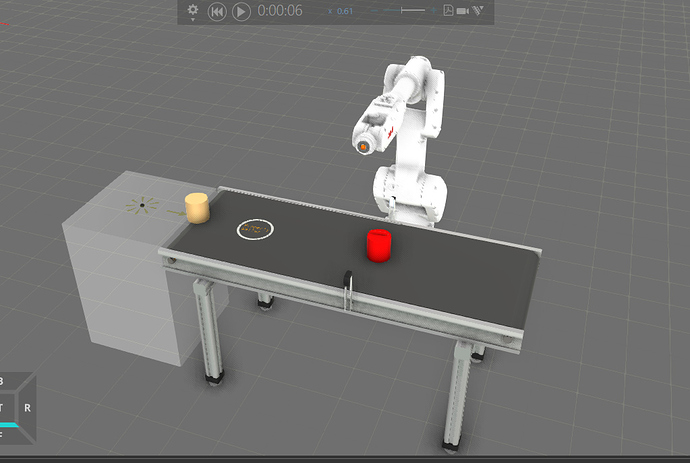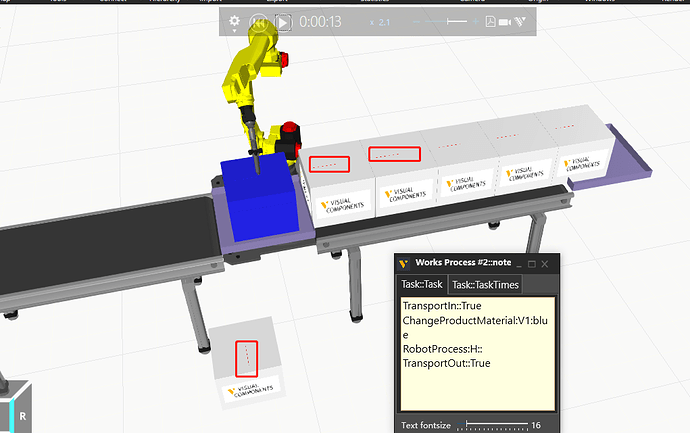How to create a ball on the welding gun so that it adheres to the surface of the product to make a weld
Easiest way to visualized welding seam is probably Trace-feature in robotics. Please check:
https://academy.visualcomponents.com/lessons/trace-robot-motions/
…and in that lesson step 4: Use tracing to simulated welding.
- Can you give me a correct case? Thank you
Can You elaborate the use case?
When using Trace feature, line tracing can be turned on only when welding and line thickness can be adjusted to visualize thicker seam. Trace can also be attached to welded component (node).
Another option would be to use swept volume. Please check:
https://academy.visualcomponents.com/lessons/visualize-a-vehicle-path/
You could create the ball at the end of Your welding gun and use signal to start/stop swept. Greated geoetmry can be attached to welded component.
I hope this helps.
I see, but this way will attach the weld to all the products (even if the products are not welded). I only want the product that is being welded or finished welded to have weld
Hello. You need to make the dynamic component unique first or what You described, happens. You can make component unique vie Python or by changing its properties (like material using component Property Setter).
I have changed the material properties, but the weld still affects other materials. Please help me correct it
When feeder creates components, they will share geometry thus changes to one component will affect rest. So after component is created, You need to make the dynamic component unique (e.g. by using Porperty setter or Python)
Ok, thank you, do you know how to use Python to change properties
In script, when You have handle to component (comp), You can use e.g. comp.makeUnique() to force the dynamic component to be unique. Other option is to change property value of existing property in that dynamic component by just assigning new value e.g. comp.MyProperty = “NewValue”.
thank you very much!