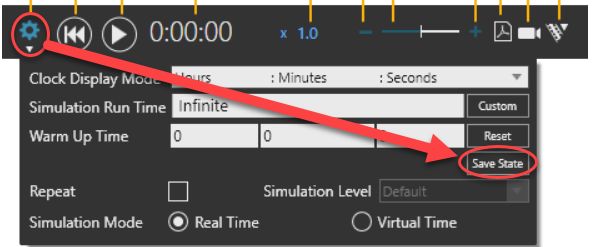Hi,
I started selflearning the process modelling and it’s going quite well, so far.
Currently I have a pick&place application where the robot picks a box on 2m height, and brings it to a pallet for palletizing.
In the way from the pick & the place is one obstacle that a need to ship around the robot.
- How can I effect the way, that the robot will take?
I tried to use the approach settings for the pick and place positions, but the result is not very nice.
There must be a different way to effect the robot’s path.
Another question about Pick & Place that fits quite well here.
- How can I send the robot back above the picking position right after placing a box?
Currently the robot is placing the box, goes to the approch position and waits there until a new box at the picking position is ready.