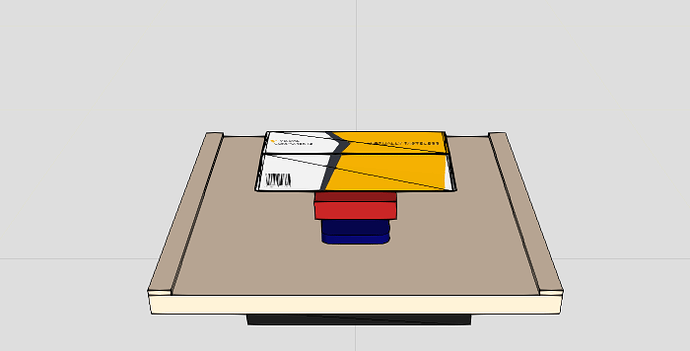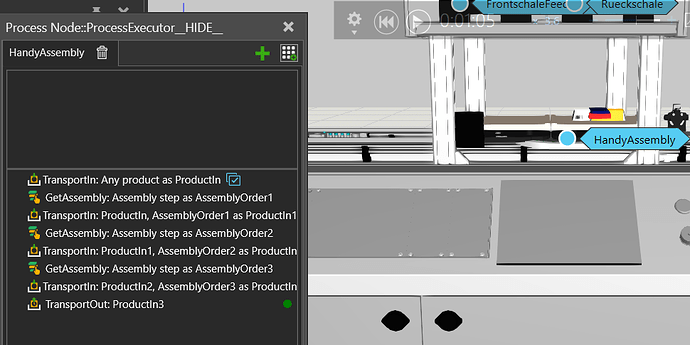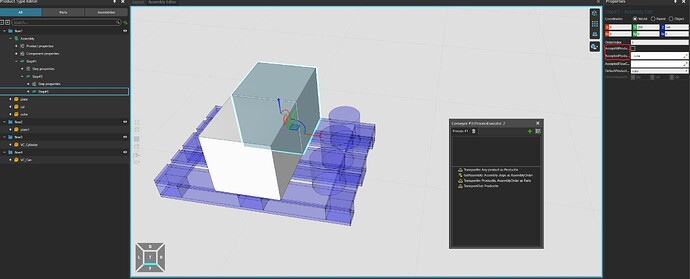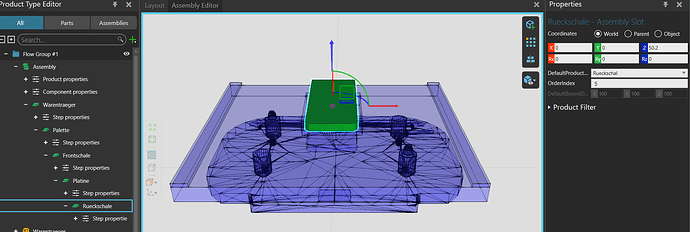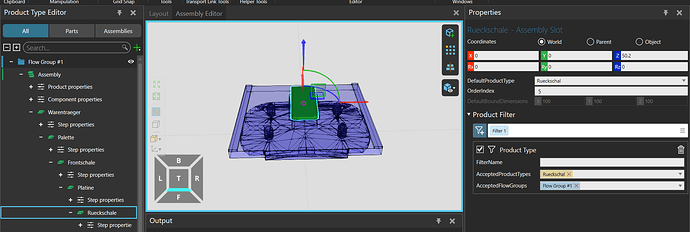How to assemble 3 parts in sequence at a node?The order of the assembly is always different from the order I set in the process assembly
Hello Gabi,
If you need to assemble multiple components at one node, you generally only need to:
- Set up the corresponding Assembly;
- In the assembly node, set "Inflow Base (Any)->Get Assembly->TransportIn: Process an Assembly-> Base Outflow.
At present, the assembly process of an assembly is generally only affected by its corresponding Assembly. If the order is wrong as you said, it is most likely that the Assembly itself is set incorrectly.
Is it possible that all components are accepted in the assembly.
When this option is enabled, all components can be transferred to this location. This may result in a sequence error.
Hope that helps and have a nice day.
Is it in Product Filter?
If possible, please provide a demo.
You have filled both “AcceptedProductTypes” and “AcceptedFlowGroups”, which means both are accepted, so not just the specific product type. I suspect that flow group has more than one product type in it?
You are right, I modified it according to your suggestion. The order is now correct