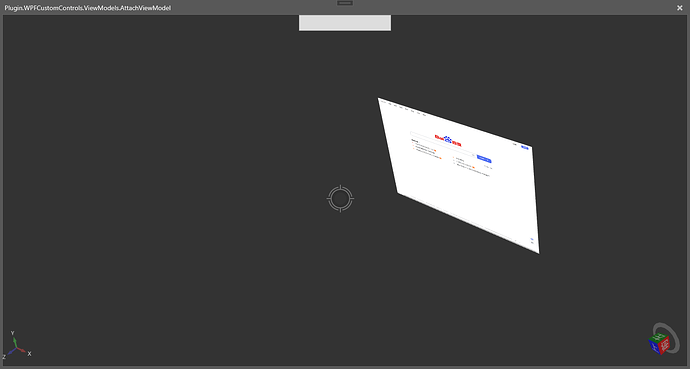As the title suggests, I need to add a WPF control such as a button, a table, or my custom control to the scene to display. How can I implement it? For example, in the following example, I used helixtookit to create a 3D scene and presented a custom control in that scene, which is a Chromium WebBrowser. How can I perform this operation in order to display it in the components or scenes of the visual component?Thank you for your help!
Hy,
why? You want trigger it (whatever) from VC-Simulation side?
Regards
Yes, I need to display the relevant pages of external web pages in a simulation scenario and be able to interact with them, like a real browser. However, I have not found a solution so far. I understand that Visual Components Experience can achieve the desired effect, but I encountered an issue. The browser interface presented in Visual Components Experience allows the mouse to interact with it, but the keyboard cannot input. For example, if a web page needs to be logged in, I cannot input information from the keyboard. Is there any other way? Thank you