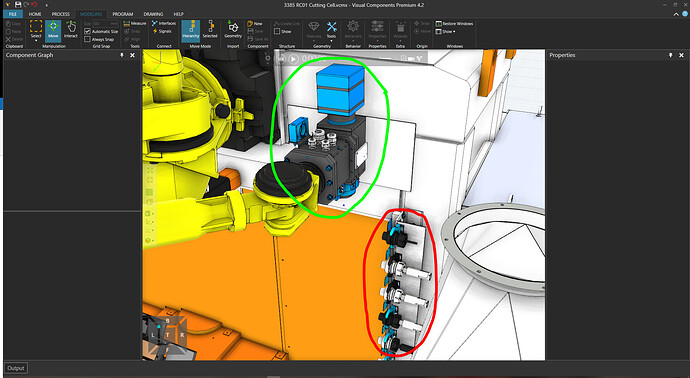I need to make two components “snap” together using the PNP command. How do I do that?
Hi @dave-egle
PNP tool snaps two interfaces together. Thus, you need to add the interfaces to your components. The type of sections your interface will have depends on the type of the component (Robot tool, Conveyor, etc.)
Check the Academy for lessons about component modeling.
For conveyors, this will get you started: https://academy.visualcomponents.com/lessons/model-a-component-creator-part-1/
Thank you, that was helpful. I have another question. I have an EOAT defined and attached to the robot. The EOAT is a high speed spindle for robotic routering. The router has the ability to change cutting tools. What is the best way to set this up in order to pickup and dropoff the different cutting tools and use the TCPs of the different cutting tools? Can I pass the cutting tool TCP to the EOAT and then into the robot? I have attached a picture of the router circled in green and the different cutting tools circled in red.
The most simple way would probably be to use the Define tool statement after unmounting the old tool and mounting the new one.
To get started, check out these tutorials in Academy:
https://academy.visualcomponents.com/lessons/teach-a-define-tool-statement/
https://academy.visualcomponents.com/lessons/mount-and-dismount-tools/