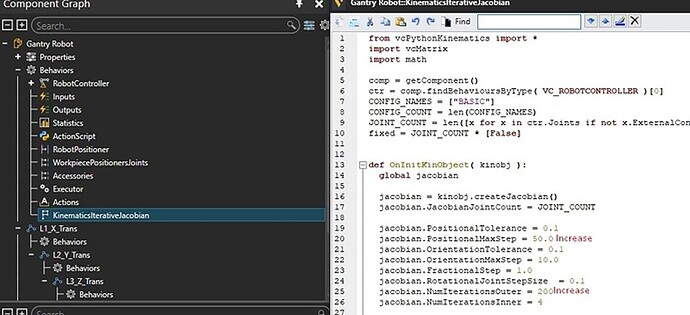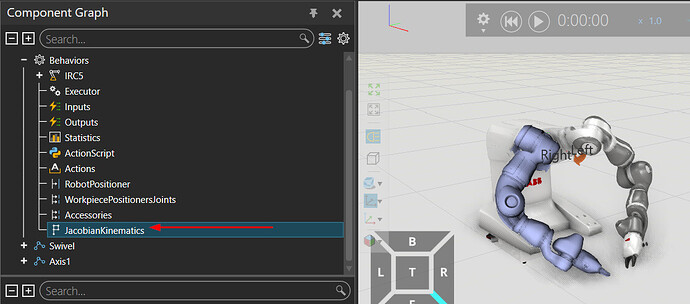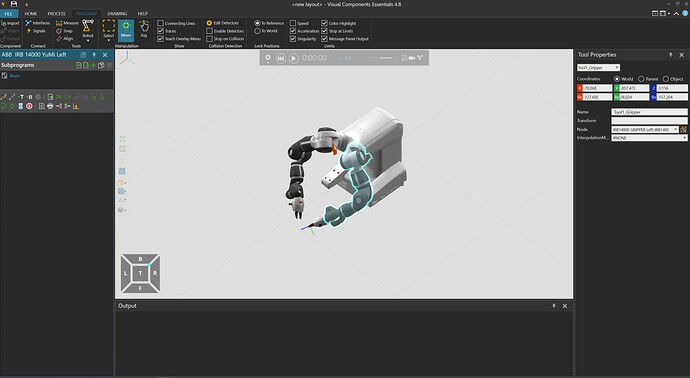Hello Visual Components Community,
I have a question regarding how to access the kinematic scripts for the “ABB IRB 14000” robot listed in the Visual Components eCatalog. Could anyone guide me through the process to view the detailed kinematic scripts for this robot?
Attached is an image illustrating the type of script I am looking to display. I have tried using the “Statement Properties” and “Subprograms” windows, but I haven’t been able to find a way to access the specific kinematic scripts.
If anyone is familiar with the correct method to access these scripts for this robot, your assistance would be greatly appreciated.
Best regards,