Hi there!
I would like to hide the ‘Actions Configuration’ panel (part of the Component Properties panel) of a robot. I tried setting the Visible property of the Actions behaviour to False, but that didn’t do anything.
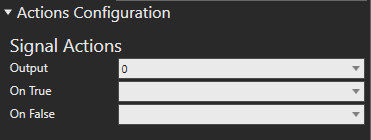
Thanks!
Hi there!
I would like to hide the ‘Actions Configuration’ panel (part of the Component Properties panel) of a robot. I tried setting the Visible property of the Actions behaviour to False, but that didn’t do anything.
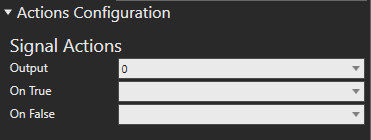
Thanks!
This is difficult to do. I think the app has hardcoded check where if there’s a button property in the robot named “SignalActions::Configure” the app will display signal actions menu in the property panel and tries to populate it with actions in component’s action container. You can modify the action script so that you copy its contents from “C:\Program Files\Visual Components\Visual Components Premium 4.8\Python\Commands\ActionScript\action_script.py” and modify it so that inside the script ACTION_BUTTON1 is given some other value, e.g. “SignalActions::ConfigureHide”. Then if you delete the original button property and save the model the next loading will create that button with this different name and app won’t show the menu anymore. Check the attached model for details.
Action script goes way back in time and this button which nowadays is hidden used to be used to open a configurator for signal actions. Nowadays that submenu in property panel takes care of it but this button is still used as the trigger for app to know when the menu needs to be displayed.
temp.vcmx (1.4 MB)
-k
Hey, it worked! Your explanation was good enough, so I didn’t have to open the attached model.
I’m using VC 4.8