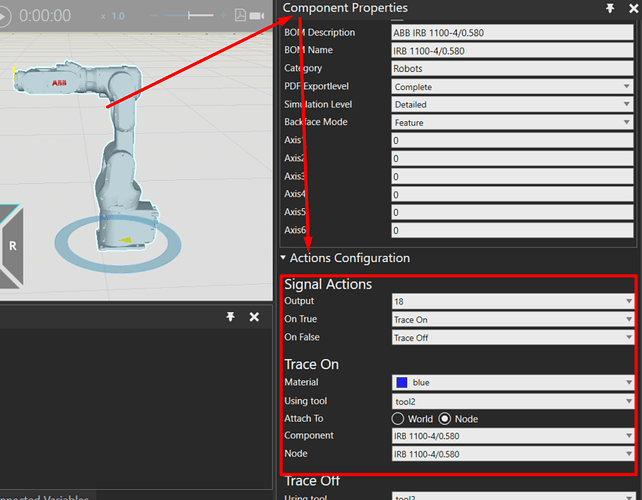Hii,
-
I am getting some trace lines when iam running the simulation, how to avoid this?
as you can see there are some blue color lines i dont understand the reason for this, please help me with this issue
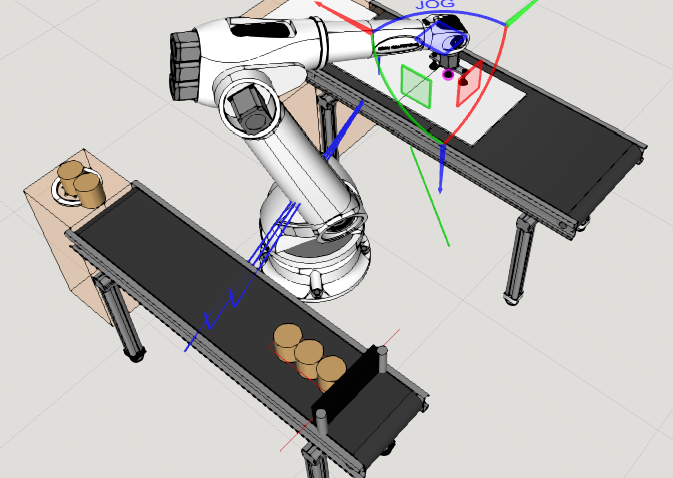
-
Another problem is whenever i copy some layout that i have moved (example a pick n place layout) and when i want to check this operation by varying some parameters what happens is after copy pasting the layout and moving it to say some distance from original layout the point (pick point and place points ) of the robot move somewhere else, someone please help me with this as well?