Oh man zesty!! this is great great stuff!!! you answered my question and then some!
thank you so much the examples, they made this very clear! I was actually also trying to get a component from a list node but was failing I knew I had to use and index but I did not know I had to use the name of the listnode as the property as you did in the example “comp.ListNode[x]”
I really appreciate you took the time to go through all the examples with print statements to make it clear what you were getting out of each line of code., I know for you this must be very basic stuff but really helped me alot thank you.
just one thing I wanted to ask that has me scratching my head. its this line
tuck_tuck = getMyPropValue
I understand that this line is assigning the function get myPropValue into the variable tuck_tuck
however I dont understand what is the point to assign it to a varible when you could simply just call the function. Sorry if this is a dumb quetion like I said I’m very new to python.
pedestal = getMyPropValue("Group::Node").Component
should return the same as
pesedtal = tuck_tuck("Group::Node").Component
or am i missing something.
after doing some testing with the code you sent I also noticed that the following lines returned the same value
robot = comp.Node.Component
print robot.Name
and
robot = comp.Node
print robot.Name
I was wondering if there was actually a difference bewteen using the component or not because i got the same value on the print statement
once again thank you so much you helped alot and sorry for all the nitpicky questions I just want to get a really clear understanding of python.
we have big plans with Visual Components
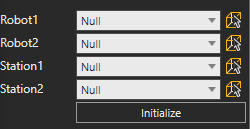
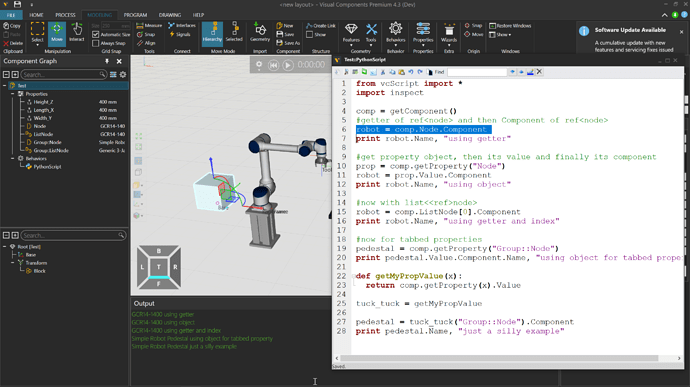
 Tuk Tuk.
Tuk Tuk.