Good evening
I am new with kuka sim 4.3
I am tryning to safe in my own folder but i got this error any folder i choose
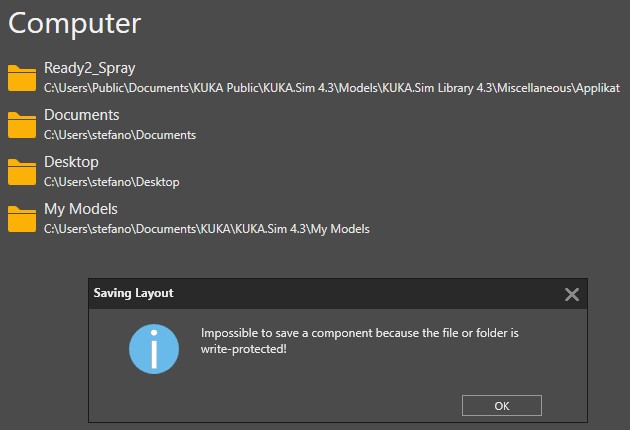
But the folders are not write protected
thanks in advance
stefa
Good evening
I am new with kuka sim 4.3
I am tryning to safe in my own folder but i got this error any folder i choose
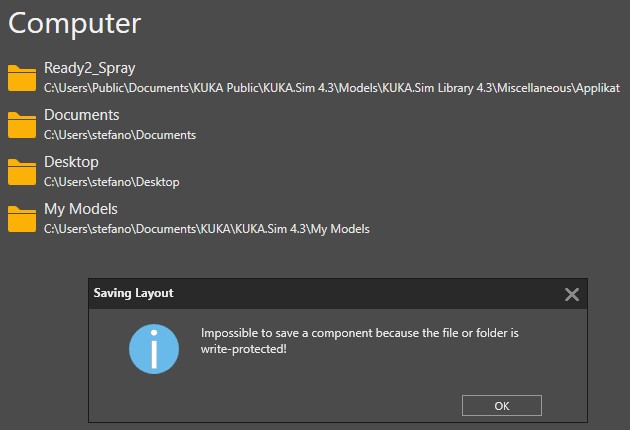
But the folders are not write protected
thanks in advance
stefa
Hy,
not write protected but what happens If something read/writes currently in folder or has written and disposed after access not cleanly?!
Regards
hi
the folder is fully accesible
I can read and write freely
no restrictions in use
What happen if you run as administrator?
Are you trying to save to a network drive or other special folder? Those might not report the access rights the same as normal local folders.
hi
thanks for your reply
i runned as administrtor but below the error
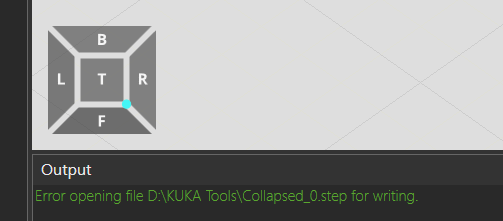
no network drive no special folder
Does anyone have an answer to this? I am having the exact same issue. Folders are not write-protected and this is the only software on my laptop that is preventing saving. Can save to folders using any other software without issue. Seems to be a VC issue and not folder issue.
Good afternoon everyone,
I found a solution to this.
[Caution!] Before attempting this I highly recommend you contact your admin or possibly have backup of the folder.
Purpose: I wanted to save a layout in another folder within our “company shared” drive. It was not allowing me and giving me the “write-protected” error same as the image @stza shared.
Note: If anyone can verify if this method works. Thank you