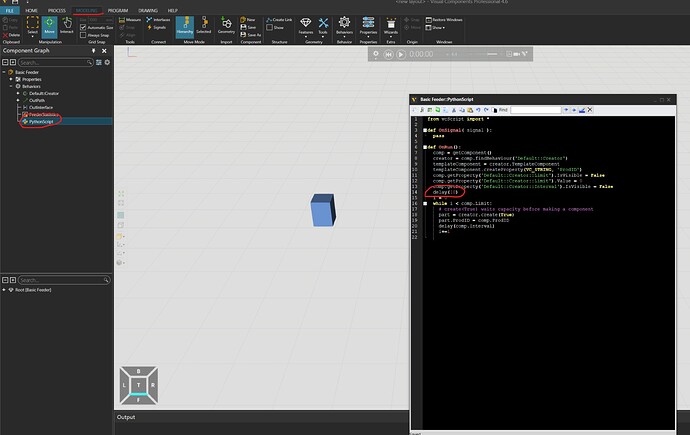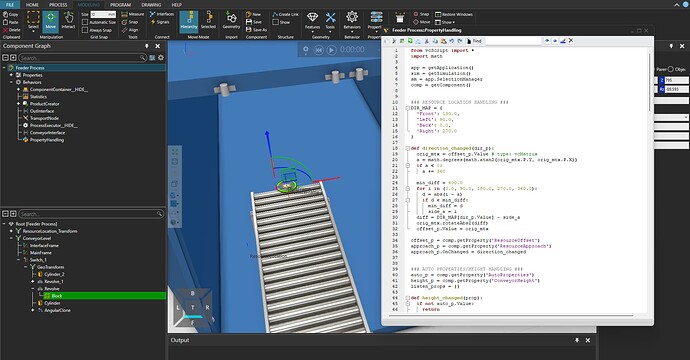Hi everyone.
How can I have a starting delay in a normal feeder? I feel like it should be an easy thing to do, but I can’t find a way.
Thanks in advance.
Hi!
Open the Python script of the feeder through the modeling tab.
In the script just add a delay before the while loop
Hope this will help you!
In this situation, using a Feeder Process, where would I add the delay in the script, do you know?
Thank you for the help!
The product creator behavior is not script-driven so there isn’t any place for such delay.
You could implement your own feeding logic with just PM statements (Delay, Create Product), or possibly check if a script could be used to enable the product creator behavior only after a delay as vcBehaviour has Enabled property that can be written.
Alright, I’ll see what I can do. Anyway, an intuitive way to add an initial delay to any feeder in the VC eCatalog seems to me a great thing to be added. It would be useful, at least for me, in many simulations. Thanks.
In fact, the path of the conveyor belt can be disabled, such as “*.Enabled=False”, which can be used to avoid premature incoming materials on the path.
Hope it helps you.
premature (in)coming lol