Hi,
I export a Component to a STEP-File (.step). But when I try to open it in Catia V5, there is no geometry in it. Any suggestions?
Thank you in advance!
Hi,
I export a Component to a STEP-File (.step). But when I try to open it in Catia V5, there is no geometry in it. Any suggestions?
Thank you in advance!
Contact Catia or switch to CATIA R2020x. I have used the latter, and STEP geometry exported from Visual Components is imported.
You can also look in the Catia V5 help file about import step/step postprocessor. It should indicate “hopefully” what step versions it supports and if there are compatibility issues. For example, if the CATIA V5 step import requirest mathematical data to generate geometry from the STEP file then you are out of luck.
Hi,
after an update from VC it works.
Thanks anyway!
what was the update?
It was an update from 4.2.0 to 4.2.2
Hy,
have the same problem with VC 4.3.1 → eDrawings is able to show the step exported geometry while SolidWorks 2020 show the following messages when try to open the stepfile. Then the SolidWorks view still keeps emtpy!
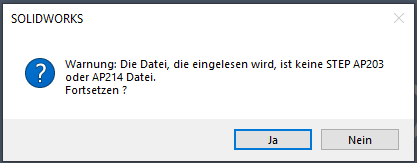
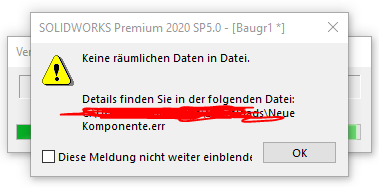
The exported geometry where a simple standard-cube…
Regards
Feature
The STEP exported from Visual Components uses AP 242 ed2. If the CAD software does not support it then toast. eDrawing supports AP 242.
If I remember right in the past I was able to open StepFiles, exported from VC, in Solid Works?
Regards
Feature
Hi,
I’m not sure we are encountering the same issue, but we are also getting errors when we try to open the STEP files. We are using Visual Components Professional 4.3.1 to export the STEP file and try to open it using SolidEgde (which is capable of opening STEP242 files). However, when we try to open the file it seems to be an empty file and nothing is loaded in. We’ve tried multiple setting within SolidEdge, same we use to open other step file, but these don’t seem to change anything. Are there maybe setting we can tweak within Visual Components that change how components are exported?
Thanks in advance!
In Solid Edge 2020, generate a log file, and post it here. Also consider positing screenshot of your settings. Consider disabling option to stitch surface as mentioned in the Import Step topic in Solid Edge help file.
I have not tested Solid Edge in about 2 years. If you have the option to import 3D points enabled… I have some suspicions about how well that is supported in exported STEP from VC, e.g. if frames are even included in the file.
Of course, the simplest approach is to share the file with Solid Edge support and get feedback from them, e.g. if they indicate the file is corrupted.
I have same issue. Were you able to solve this somehow?
Hy,
no, VC just exports step just as AP242 ed2 which in my oppinion is a step file with mesh data (polygon graphics)! → CAD-Tools are basically work with Vectorgraphics, so the geometry is not shown…
There isn’t really a way to get graphics back to CAD-Tools… → The best export option is object (.obj), but the results are often not very pretty!
Regards
Feature