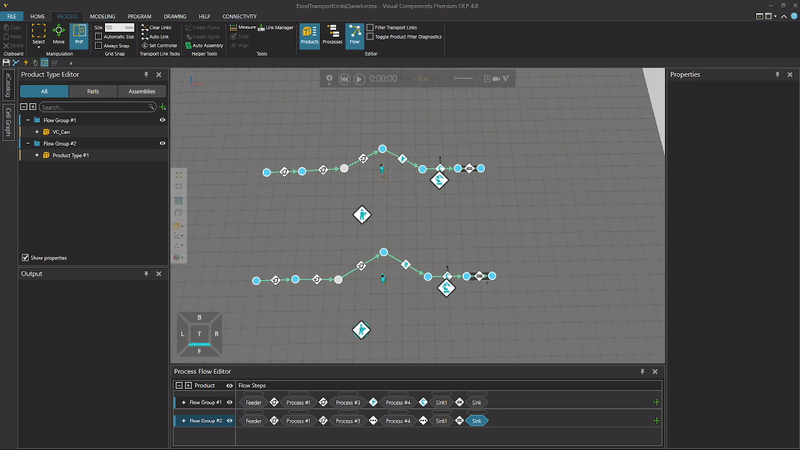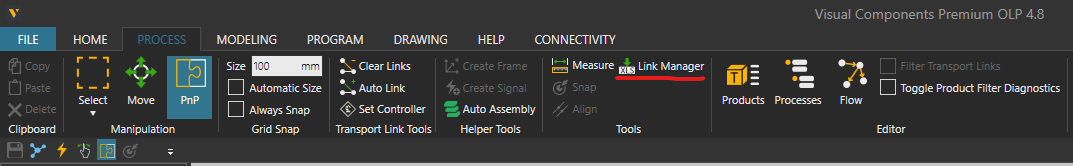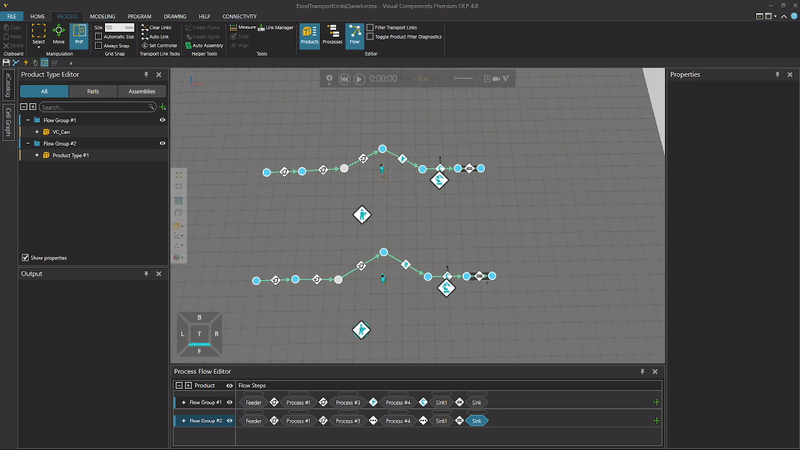
Hey all,
I’ve made an add-on that uses excel to manage the transport time properties of unique links.
Work flow
- Export layout link data to excel sheet
- Configure link data from excel sheet
- Import link data back into layout
How to install
Unzip to C:\Users\Documents\Visual Components\4.x\My Commands\
How to use
- In process tab, select “Link Manager”
- In Properties panel, export layout link data to excel using “Write Link Data”
- Open “LinkData.xlsx” from C:\Users\Downloads\LinkData.xlsx
- Configure link data to target values
- Save and close excel sheet
- Select “Load Link Data” to update link transport times for layout from excel sheet
LinkManager.zip (3.0 KB)
8 Likes
Dear friend!
Can it be changed on this to create a link from the excel sheet?
1 Like
Hey Tangtang!
I’m happy to add any improvements, but I’m not sure what you mean. Can you describe this link in more detail?
Dear friend!
For example, I create an excel sheet, import it into VC 4.8, and it can automatically create a process flow line. There is no need for us to create a process flow line manually.
@tangtang please can you tell how to create process flow line automatically with Excel?
Thanks very much @ChuckViper
@tangtang
Hey guys, I’ve now taken the add-on I linked before and added that as functionality in the Link Manager which can now create/delete links in the layout. Please see below.
LinkManager_v1.1.zip (6.8 KB)
Thanks very much!@ChuckViper