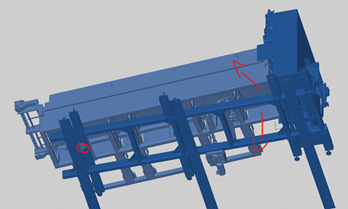
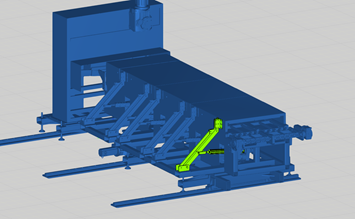
Hello,
I have this machine and have split the parts into 2, i want the top part to rotate about the different axis compared to the original axis of the machine.
How can I do that?
I assigned the new frame to this part through modelling but I am not able to make the part rotate about this axis.
whenever I interact with this part it rotates about the original axis of the machine
Toss the geometry into different link(aka Node or joints) could work? I believe you have everything set on one root Node, meaning when root node spins → everything that is also under the root node will spin.
This tutorial explains the joints and nodes.
1 Like

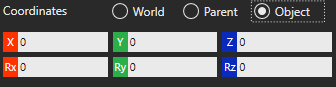
If the part is in 2 components you can move the origin of the component and after that you can use “Move”-tool with “Object”-coordinate to move the obejct with the new coordination system.
Edit: Same can be achieved in the “Modeling” tab as well.
1 Like