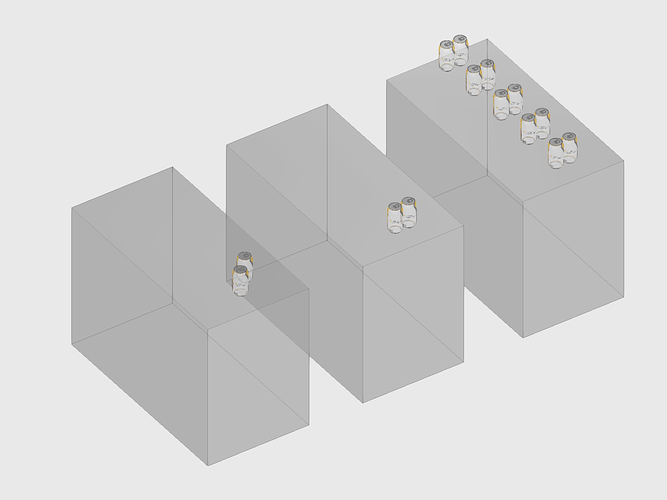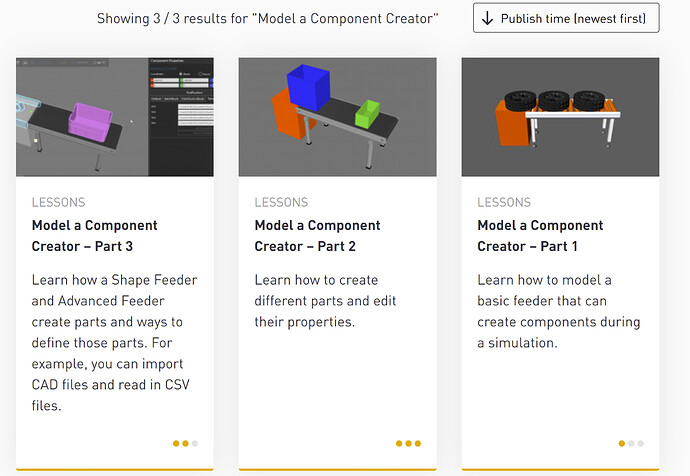I need to create two identical parts side by side from a feeder, transport them out onto a conveyor and then pick them up with a robot and place them in a tote. I have successfully done this with one part created but I don’t know how to create the second part and feed them both out to the conveyor at the same time. Any help is much appreciated.
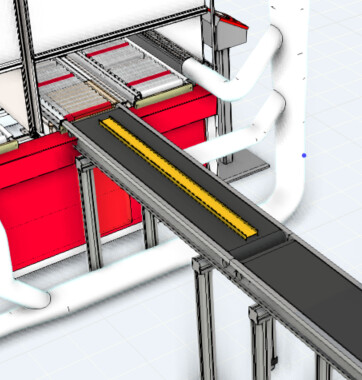
This layout shows a few examples. For scripting, you can create as many parts as needed and position them in container or path. A good example is how the Works Process component creates a pattern of components, and I would recommend you check its script for how that is done.
Test - Transport Products Side by Side.vcmx (1.2 MB)
In my layout, I tried to keep the code just for demo purpose. Note that you can also check the scripts of the Advanced Feeder, and I don’t know if these tutorials still work in VC 4.3.
1 Like