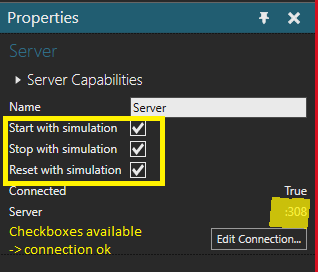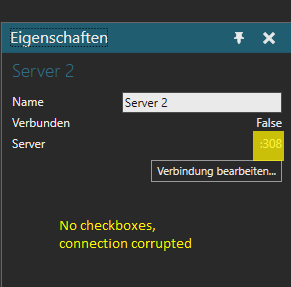Hi all,
I am trying to connect variables between TwinCat and VC by using ADS.
When I add a server to my TwinCat PLC using port 851, everything works fine.
In my TwinCat solution, I have several different tasks, which use different ADS ports. I can establish a connection between VC and these different tasks, browse the server variables of the tasks in VC and pair them with VC variables. So far, so so good.
But when I start my simulation, I get the following error:
2021-11-05 15:54:17,403 ERROR - 0:00:01.802 Connectivity error: Beckhoff ADS - Server - Server to simulation - Unexpected error occurred in the connection plugin while trying to read from the server. Nullable object must have a value.
I have this issue only when I connect to variables, which do not belong to the PLC task, but to different tasks.
TwinCat is running and plausible values are written to the variables, no values are 0.
Maybe someome here experienced this behavior before.
Thanks in advance for your help.