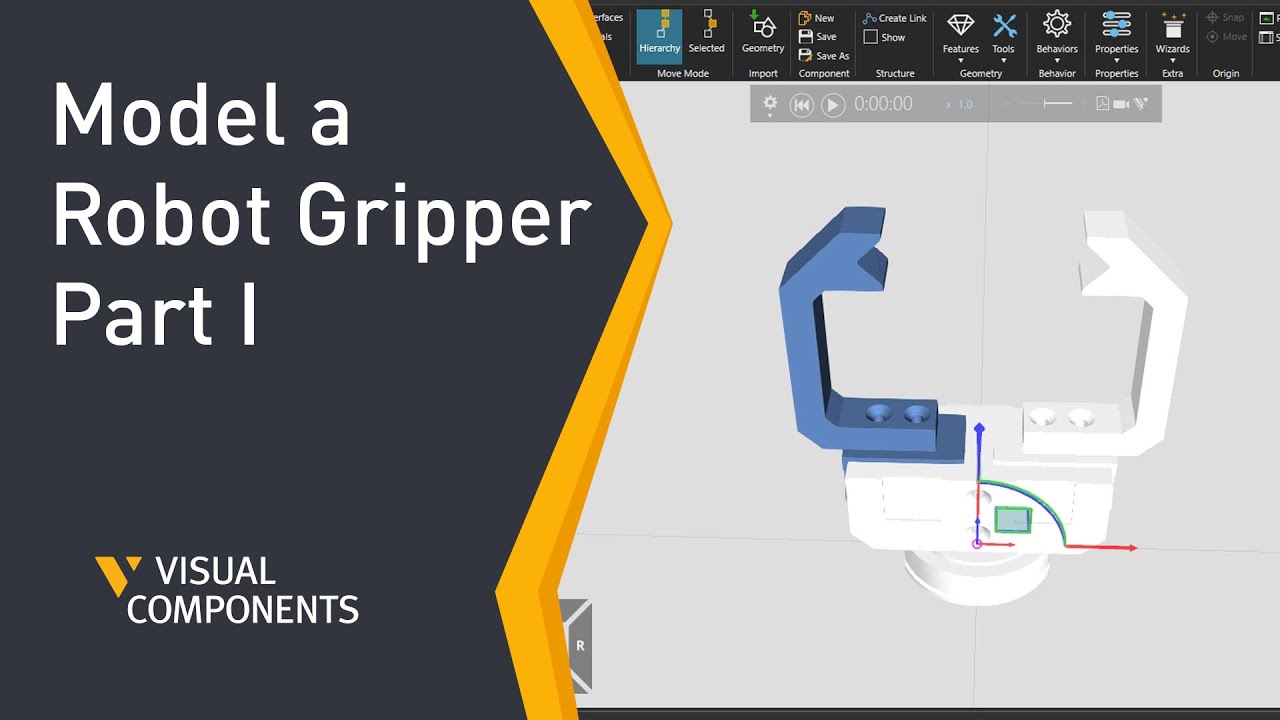Hi,
I have some doubts about the component movement in VC. I wanted to know if is it possible to move some imported components in the same way as we move a robot (with robot program and jog). To be more specific, I use a Scara that has to bring a component from a gripper that I import from a cad software. I was wondering how I can move this gripper along an axis adding also the open/close movement of the fingers. I have tried to give to the gripper the action script (wizard) modelling also the different links for the movement but I’ve not obtained great results. I wanted also to know in this case how can I model the envelope (or profile) of this gripper. Thanks in advance for the responses
Hi @Matteo_Poliuti, it is possible to do so. Have you checked the video where it is shown how to model a simple griper? This is the link:
Hi,
thanks for the response. I’ve watched this video but my question is about move components not connected to robot, like a random shape that I want to move following trajectories
Hi @Matteo_Poliuti,
If that the case, one option I use is adding a servo controller to the component and with a simple python script (just using the vcServoController, see help tab for more info and the different commands), you can give the moment you want.
Not sure if this is what you are looking for but try it out ![]()
Thank you very much. I’ve tried two different approaches: the first, as you suggested, adding a servo controlled with a python script (but in that case I have some difficulties with the grasping of object) and the second using an action script that allows me to control this object as a robot with the robot program. the only thing I haven’t managed to do yet is the creation of a source of components that could create a specific component (that I choose) in a defined position every time the robot trigger a specific signal connected with the source. Do you think it is possible? I only see something that create component in time intervals. Thanks in advance
This is certainly possible, in fact, to achieve this effect there are many different ways, specifically divided into two categories of scripting and process creation, in these two categories are also divided into several sub-categories, for example, scripts can be used cloneComponent (VC_COMPONENT), clone (VC_COMPONENT) and other functions to create the component, the same in the process, you can use the modeling module directly to create the creator to create a component, or use the process module under the Creat function to generate a component.
Two creation modes are attached below.
Create.vcmx (366.7 KB)
Good morning @Matteo_Poliuti , not sure if the feeders in the eCatalog are suitable for your project but if so, the physics feeder and the shape feeder have an option that give you this function. You can connect any output signal from the robot to the “CreateSignal” of the feeder and trigger it when needed.
And this way you can choose any component you want to create from the “ComponentCreator” tab.
I solve my problems…thank you very much!