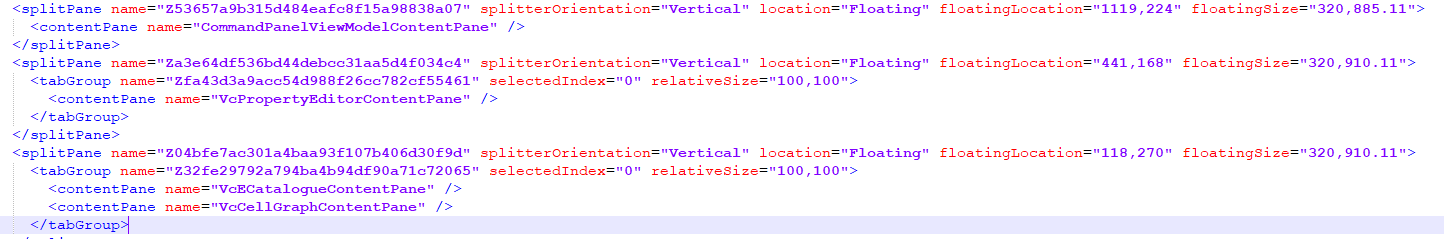I’m using Python scripts to create commands. These command use the executeInActionPanel() which is working like intended. By default the action panel appears on the right panel, however we often move it somewhere to a floating position. When closing Visual Components and opening it again, this command panel doesn’t open anymore when we use the commands.
Panels like the Cell graph or the Properties panel do open on the correct location when they are floating when Visual Components is closed.
I looked at the UserLayout_Configure.xml for the stores locations. These seem right.
When using Restore Windows, the commands are working again and the command panel is nested on the right again. But is there a way to fix the floating command panel.