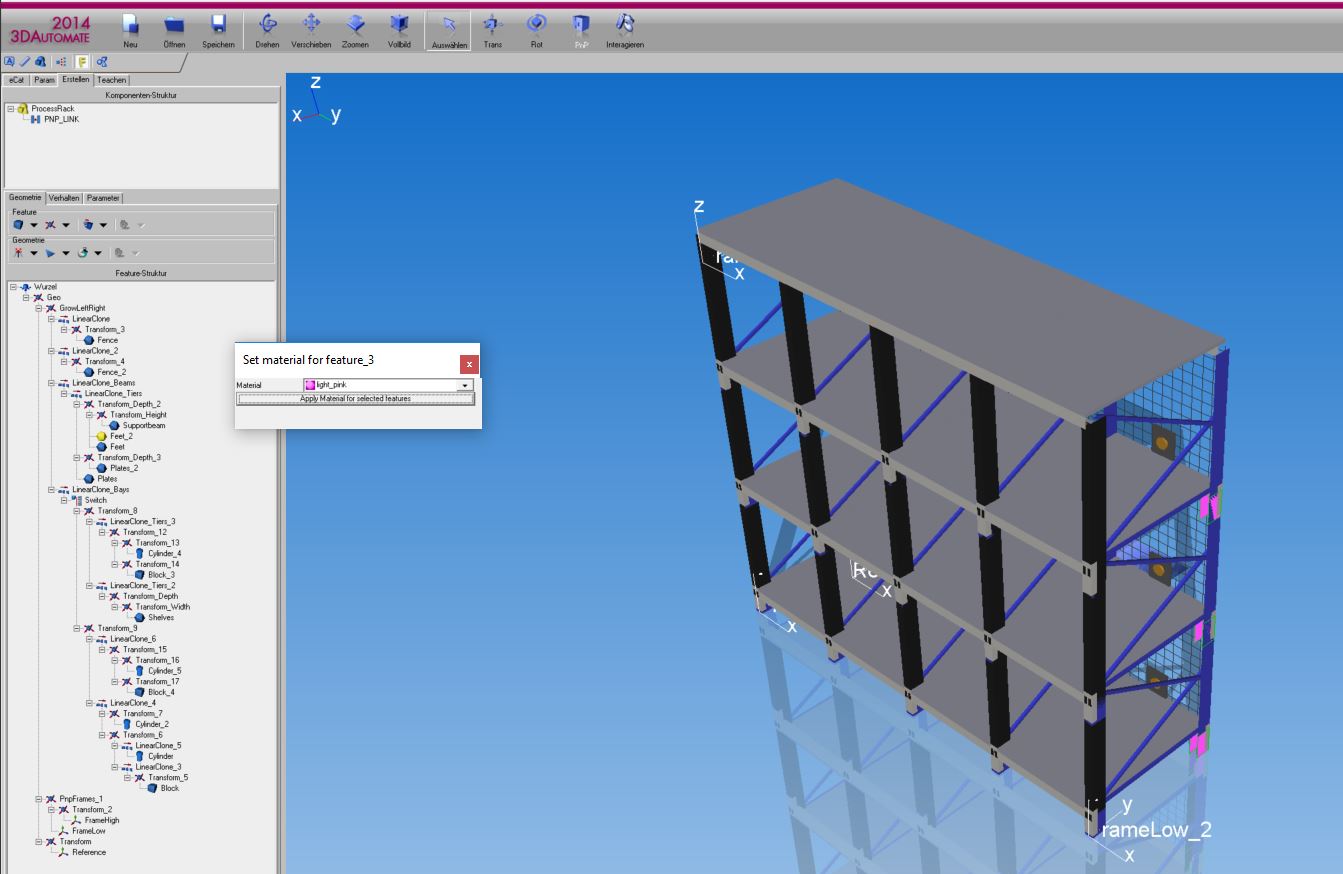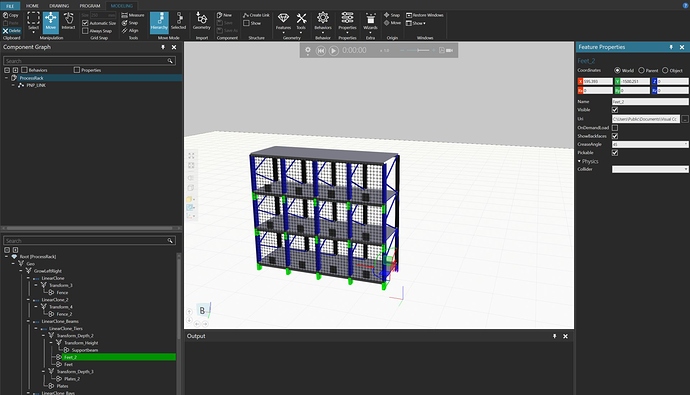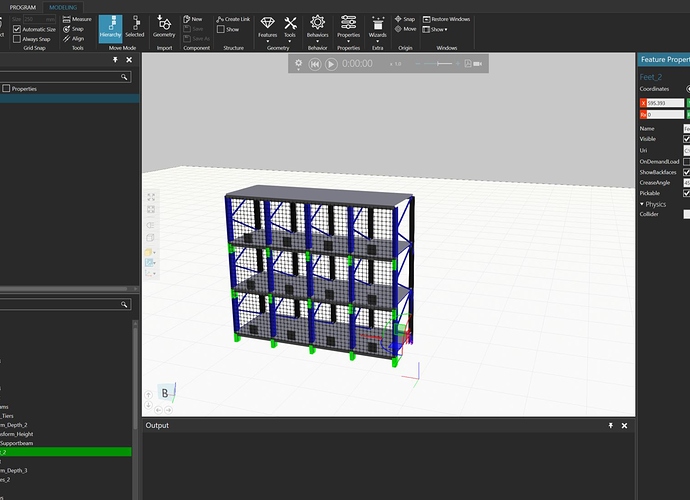Hello,
I want to edit the color/material of certain parts inside a component. Its only possible to change the material of the whole component. Is the color editor not implemented yet?
Related Topics:
https://forum.visualcomponents.com/forums/topic/material-reference-property/
https://forum.visualcomponents.com/forums/topic/xml-importexport-tool-save-layouts-as-pure-references-to-the-components/
In version 4.0 you can find the material editor under the Modeling tab in the ribbon group Tools. Here you have to click on the command Assign. In the action panel you can set-up the assignment.
In the Help File, go to Tasks > Modeling > Materials.
Thank you guys. Helps me a lot! Sorry, I missed the point in the Help File.
They should have the editor updated with the latest possible feature that would enhance the capability rendering the layout and designs. There are other brands of the same service but I am looking to use this one, but I hope to see some unique changes first.
Cheers,
Eugine
“check me at http://eatmywords.com/services/consulting/”
Hello,
I would like to know how to change Features Material (“Colors”) of a component via a Python script?
The idea is to change the feature color of lamp post if the component Python script receives an input ("BooleanSignal) from a robot.