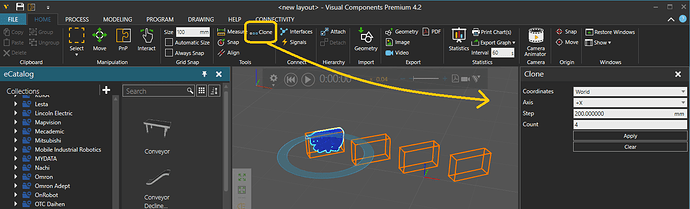This addon allows user to clone components along X, Y or Z axis.
How to use:
- Select a component (or multiple components)
- Launch the command on the Home tab from Tools group in the ribbon.
- Command properties in the action panel
- Coordinates: Choose World coordinates to clone along world x,y,z axis or Object to clone along the local x,y,z axis of the selected component
- Axis: Choose the direction of clone from positive or negative x, y or z axis
- Step: Distance between each clone instance
- Count: Number of total clones including the original selected component.
- Apply: Click this when happy with the other settings. Will execute the actual cloning.
- Clear: Clears the visualization clones. Use this in case you decide not clone. Closing the command won't clear the visualization.
- Download the addon below from attachments
- Extract the zip file into C:\Users\<USERNAME>\Documents\Visual Components\4.2\My Commands
- Restart Visual Components
CloneComponents.zip (110 KB)