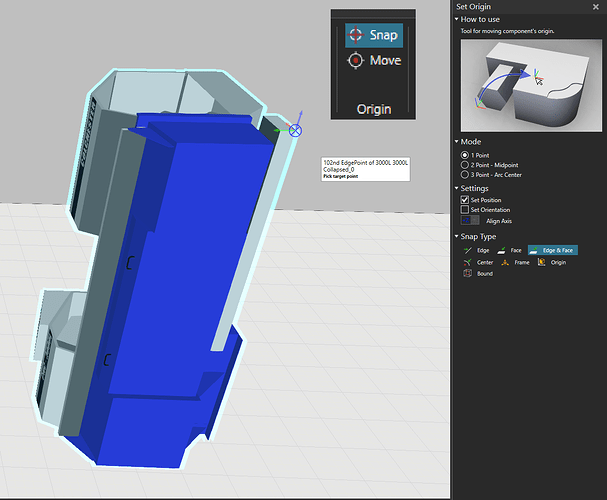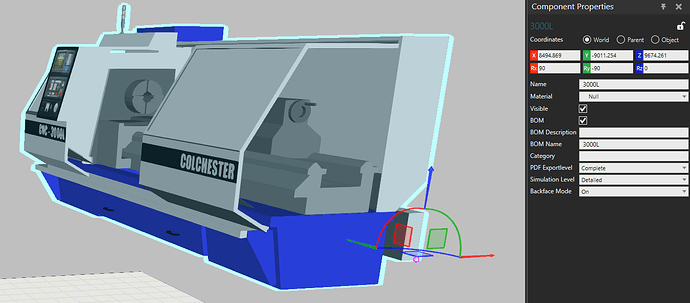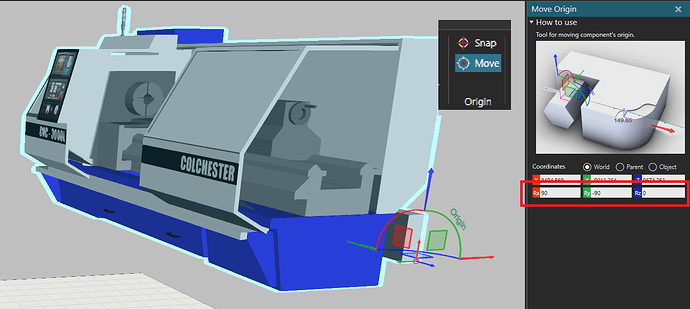It is recommended to process under HOME context.
-
Import CAD
-
Origin → Snap: Snap to the position you consider to be the new origin of the component. Ignore the component orientation for now.
-
Rotate the component to the correct orientation.
-
Origin → Move: Set Rx, Ry, Rz to 0.0
This way, you won’t be confused by the orientation