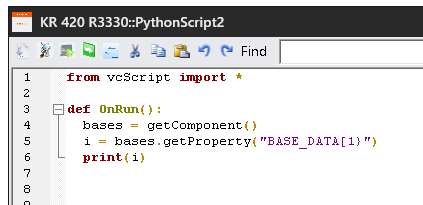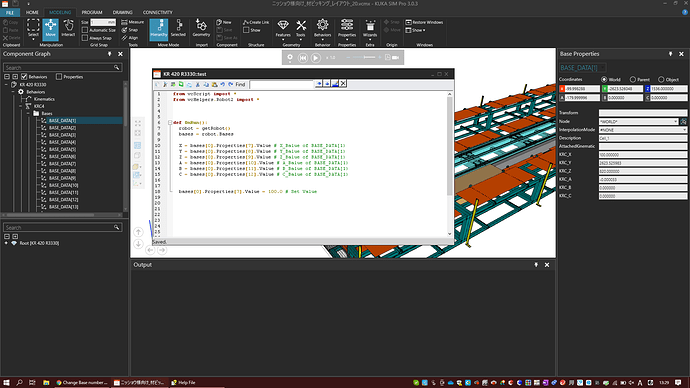Hi, everyone.
I’m creating simulation with many Bases(24 Bases).
I want to change Base number with python script during simulation is running .
I found tool number can be changed with putting desired number in vcHelpers.Robot.ActiveTool.
I want change base number like changing ActiveTool value, but There’s no property like “ActiveBase”.
How can I change base number with python script?
Regards,
Hy,
search for “vcBaseFrame” in VC-Help as starting point for it.
Regards
Feature
Hi, captain_feature.
Thank you for your advise.
I read “vcBaseFrame” help document and I found there’s no way to change base number like “ActiveTool” property.
So I’m trying to get desired BASE_DATA[ ] and rewrite its Coordinate Value.
But It doesn’t work.
My python script just returns “None”.
According to help-document, it means I couldn’t access BASE_DATA[ ]
I have no idea what to do…
Regards,
razania60!
My Problem|690x376
Hy,
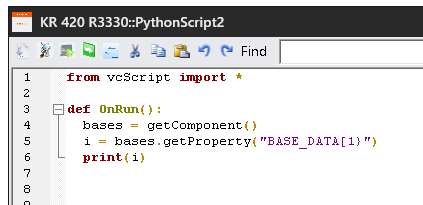
“bases” is not a component!
“BASE_DATA[1]” is not a property!
from vcScript import *
from vcHelpers.Robot2 import *
def OnRun():
robot = getRobot()
bases = robot.Bases
Regards
Feature
Hi, captain_feature.
I fix my code as you taught me and I could get BASE_DATA[] values and rewrite parameters!
I greatly appreciate your kindness.
Regards,
razania60
For someone who has problem like I had, left image which shows how I got BASE_DATA[] values.