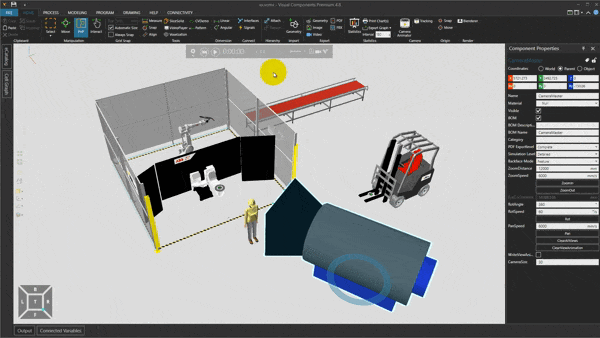
Camera master enables users to pan, zoom and rotate the camera like a master.
How to use
Start simulation to use
- Pan: Camera will move to snapped position
- Zoom: Camera will move forward or backward to camera COI
- Rot: Camera will rotate around camera COI
- WriteViewAnimation: Check to to record commands to Camera Animator (View Animation)
- Known bug: Need to save and load layout again to update Camera Animator GUI
CameraMaster.vcmx (42.8 KB)