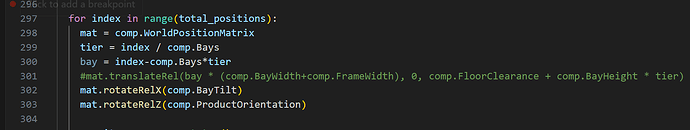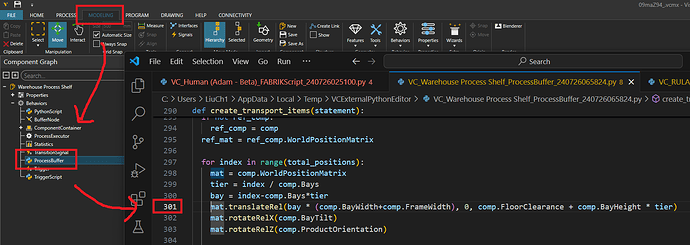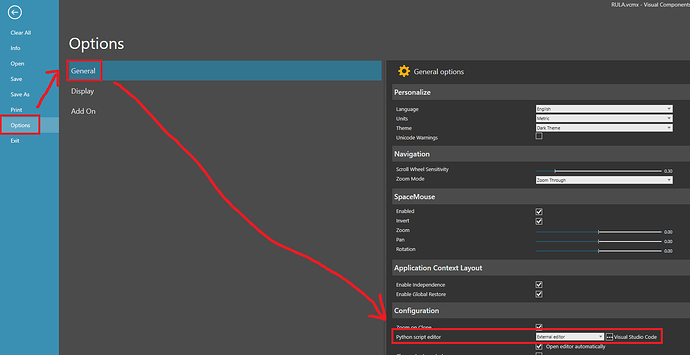Hi. I have an issue in my model where an autonomous mobile robot approaches a buffer at different locations based on where it will place it on a buffer rack. I want it to approach only from one location. The buffer rack is a 3 bays wide and 2 tiers tall. It is a “Warehouse Process Shelf #2” in the eCatalog. There is a generic robot arm attached to the mobile robot that picks and places the object onto the buffer rack. If someone has any helpful tips, that would be much appreciated. Thanks!
How do you navigate to that?
What is your version? Essentials 4.9?
My version is 4.8 Premium OLP
Cool, then you could go to MODELING tab, select ‘Warehouse Process Shelf’ component, open ‘ProcessBuffer’ script, I use external editor with awesome extensions, so our editor would look a bit different.
That worked, thanks! Just curious, how were you able to get the VSC extension to open the editor when you edit the Python script?
You can change default editor + check the post I mentioned above, and your idea is nice, will add “Fixed in and out resource location” feature in 4.9 eCat
3 Likes
Added “OffsetResourceLocations” property to PM Warehousing components.
Pushed to 4.9, upgrade to 4.9 to get the latest components! ![]()
1 Like