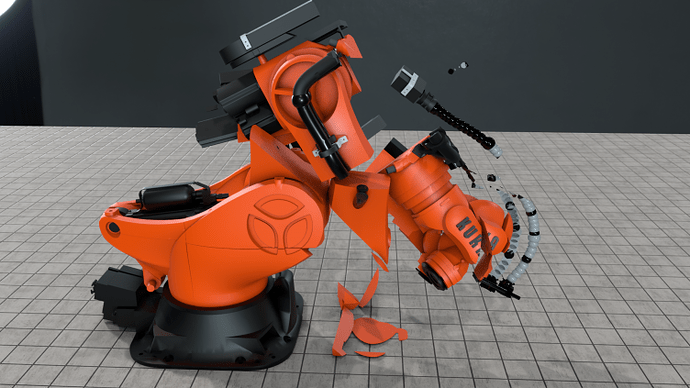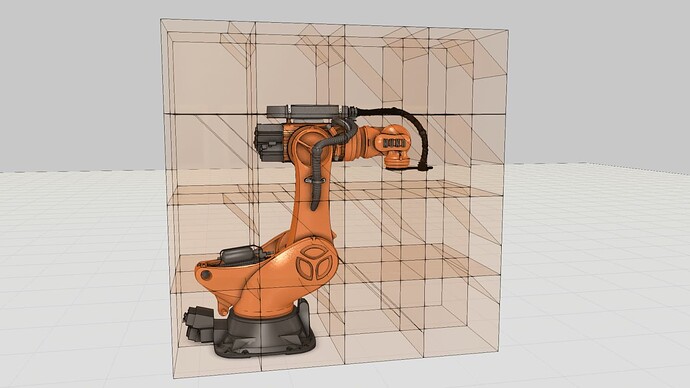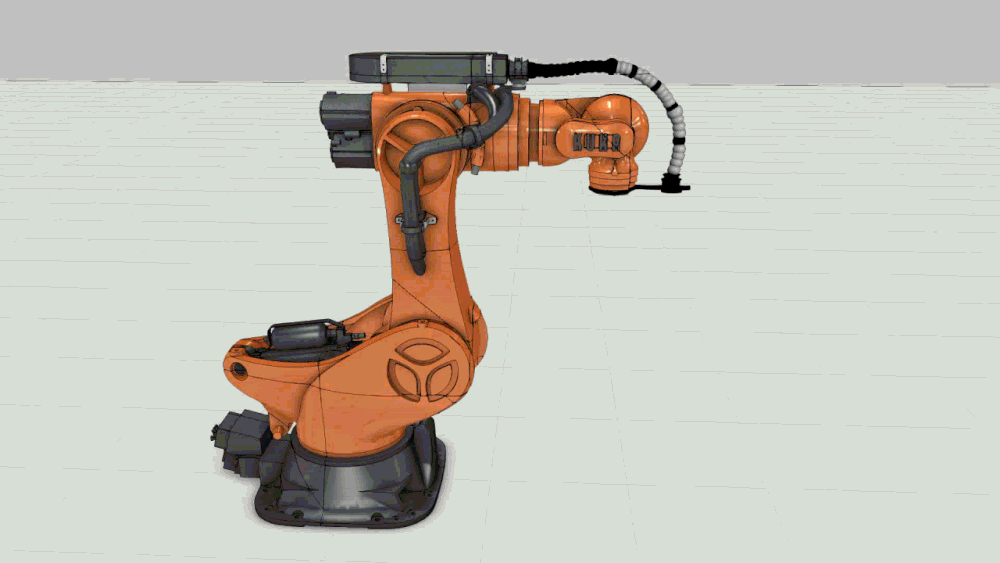
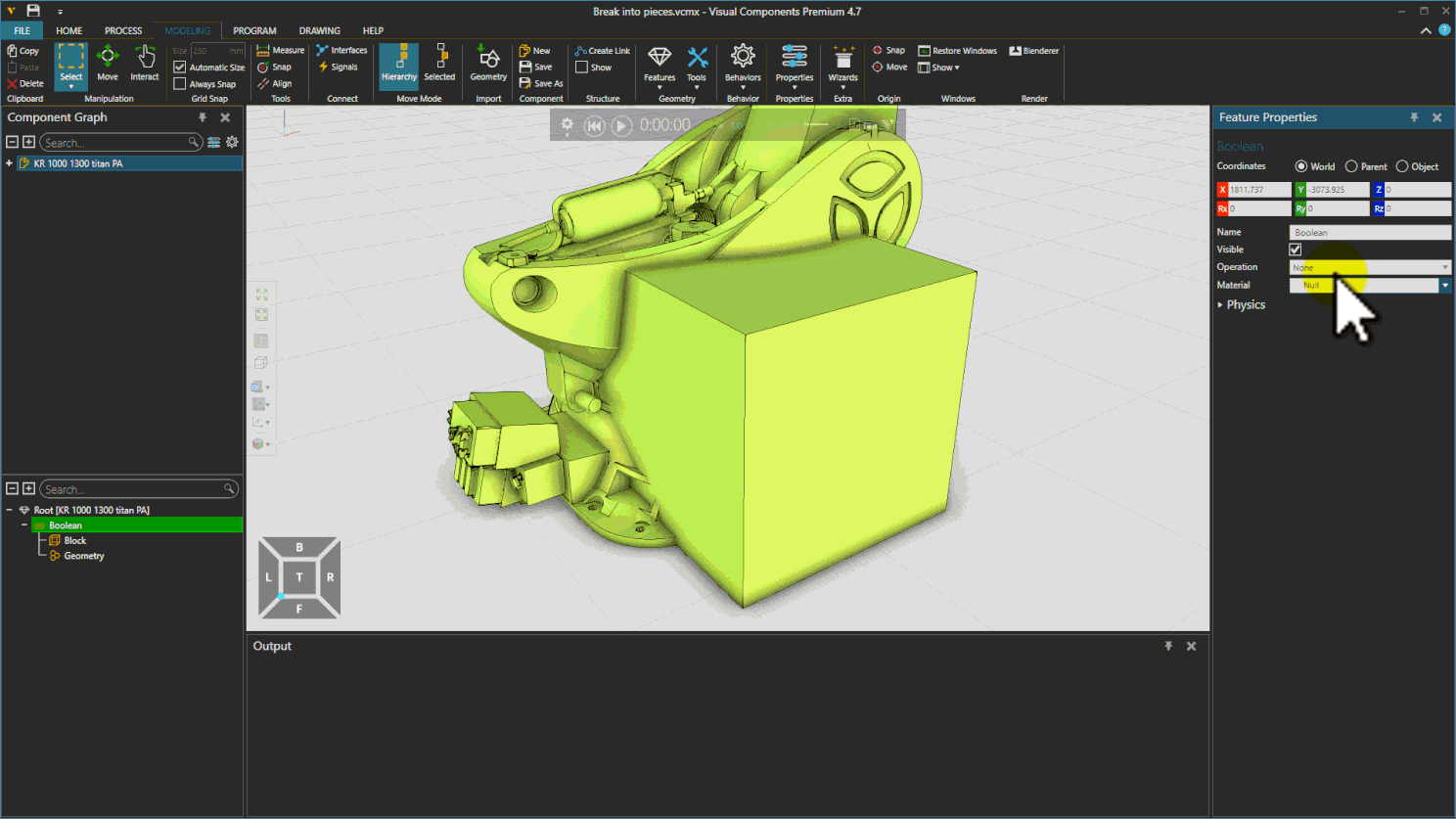
How to break geometry into piece, the trick is Boolean feature intersection operation.
Work flow
- Get geometry bound space
- Break bound space into small space
- Get intersection of each small space with geometry
How to use
- Merge all geometries into a single geometry with the name “Geometry”
- Select the component and execute the add-on
- Pieces should be created, move original component to somewhere
- Start simulation, check “AcvitatePhysics” to set pieces’ physics type to “In physics”, uncheck “ActivatePhysics” to set pieces’ physics type to “Kinematic”
** Small space size is fixed for now, you can change it in the SliceSolid.py file.
Add-on breaks bound space into wedges, you can adapt this approach for your own shape.
Here are the concept add-on and example file. Unzip the add-on to
C:\Users\<User Name>\Documents\Visual Components\4.x\My Commands
SliceSolid.zip (2.2 KB)
Break into pieces.vcmx (7.7 MB)