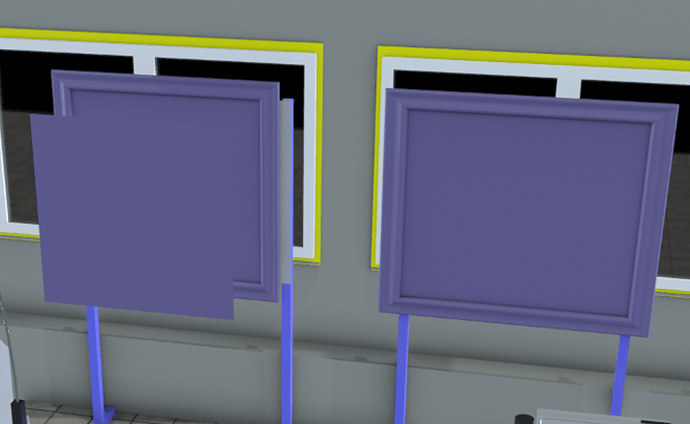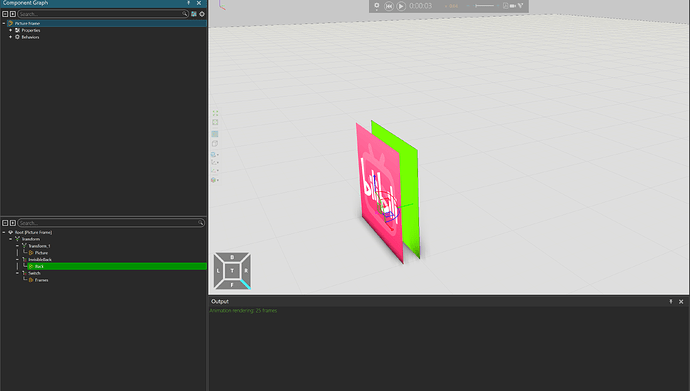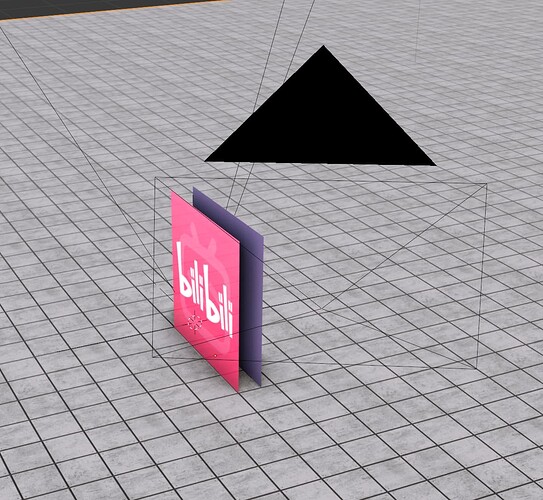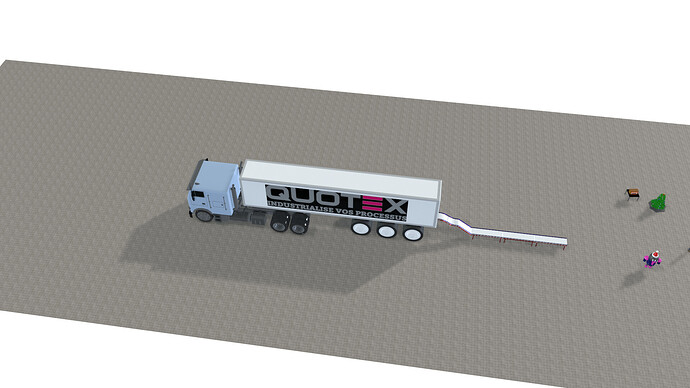It could be that some material or component name is causing the error to be reported, you can try splitting the file into multiple parts to troubleshoot the problem. ![]()
Well, thank you very much. If possible, can we add the material and component names for positioning issues in the future to facilitate problem-solving?
I found a bug: If “Lightning Preset” is set to NULL, “Env/Background” is set to Color, then “Env/Strength” will reset it values to 0 very easily.
@emeritus
Yes KUKA.Sim 4.3 relies on the VC platform <4.5.
There will be an update coming soon to KUKA.Sim being based on VC 4.10
Hey everyone,
I have a question. I want to display a picture via “Picture Frame” and render it.
At the moment it looks like this.
Does anyone know if it’s even possible to render a picture? If it is possible, do I need specific settings to render it with Blender?
Best Regards
If I remember correctly, you can use Picture Frame4 to put your image in, and then using VC version 4.8+ and the 2.3 blender plugin you can have your image rendered by blender.
I was going to comment it should work with Picture Frame, I’ve used it before. But apparently the component has changed and it doesn’t work anymore…
Okay, good. I was just wondering because I did render pictures a while ago, so I was suprised it doesn:t work anymore.
I tried it, and there’s a bit of a problem with my previous reply, the rendering can be done regardless of the version of the plugin, the point is to check the InvisibleBack checkbox of the Picture Frame component.
Second edit:
Actually, the checkmark is not necessary, you can see by modeling that the background is actually a component as big as the image, in fact, it’s not that blender doesn’t render anymore, it’s that they overlap, and if you make them a little bit separated, it’s all displayable.
Hi,
I wanted to make a Blender Video render but every time it compiles all my images to create my video the render of my video is black.
I don’t understand what’s wrong?
Hello, I would like to try exporting layouts to Blender using Blender 1.0 version. Could you provide a download link? Thank you very much
Blender 1.0 was released 30 years ago, so I guess it is not supported…
Blender 3.6 is supported version. You can open the model in that version by check in the “Open in Blender” checkbox in Advanced settings:
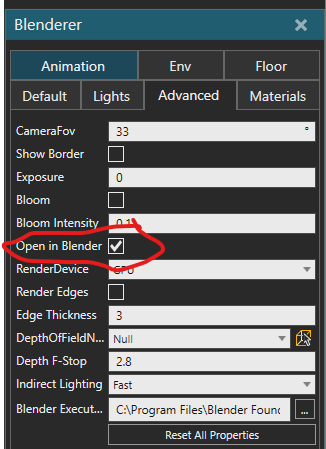
Hello,
does anyone know how i can render the vc animation in blender with cycles ?
Tick the “Open in Blender” checkbox in advanced tab, and then proceed in Blender and switch the engine to Cycles. It is a lot slower though.
Cycles:
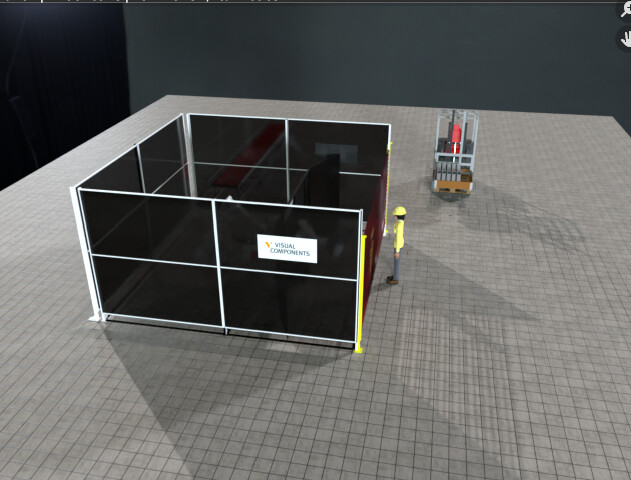
This took about 4 minutes on my laptop.
Eevee:

This was 0,99s.
Hello, yes that works if i want to render Pictures but i cant render the Animation that i created with the CameraAnimator.
@emeritus
Hey,
Is there a solution for this?
I am currently having the same issue with the Light of the Camera showing/ not showing. (I use the camera - show working distance). It stays in the Property which it is in the beginning of the rendering.
Also I am not quite sure but if you use ChangeType the rendered part doesn’t change as in VC - currently I am just using Remove/ Create instead which works just fine.
Best regards
The problem should be that the layout is empty without any components
I created a process flow where I randomize the box size.
In the simulation view it works, but in the rendered result, all boxes have the same dimensions.
Can anyone advise how to solve this?
Not sure whether this is correct or not but I believe if you’re just manipulating the box dimensions of a single product in the process flow, then that’s what’s going to happen. If that’s the case then (I think) the only workaround would be to just create a bunch of different sized boxes in the product type editor and then use remove/create shenanigans or something similar in the process to pick & place them on the pallet
I also have this fault (the robot joints fly apart and don’t move as they should in the exported render.) in Visual Components 4.10.
Do you have any idea of a fix and if needed, can we help?