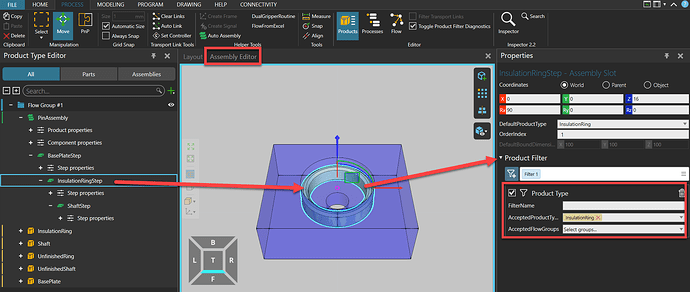Hey, I have a task to create an assembly for our school project. The parts used in the assembly are modeled in SolidWorks. I’ve made the assembly in assembly editor and it looks fine in there. The assembly itself is made using a process node. I’ve made a piston assembly using the same parameters before, but this time it doesn’t seem to work properly. The first two assemblies are incorrect but every third one is correct. Is there something I’m missing?
How are the first two assemblies incorrect? Are there missing parts or parts at wrong places?
If parts go to the wrong slots, then check that you have set the product type filters for each slot so that only the desired part can go in that slot.
First assembly has all the parts but in a wrong orientation. Second one has 2 of the same parts and missing one, again in a wrong orientation. The third one is correct, or atleast the way I set it up in assembly editor, and then it loops like this indefinitely. I’ve checked that the product type filter is correct for each slot but it didn’t fix my problem.
The orientation should always be the same as defined in the assembly editor. Without seeing the layout, it’s hard to say what the root cause could be.
Maybe you could create some simplified assembly and share that here so others could see what’s wrong.
Here is the file. I didn’t simple it down, but hope it’s okay since the model is still in its early stage. Thanks in advance.
ExerciseProject.vcmx (711.4 KB)
As I suspected, the product filters are empty for steps 2 and 3.

I thought I checked those, but apparently I misunderstood. I went through every process executor in the model, and all of those only accept the designated parts for the process. Could you explain what you mean by the product filter for steps 2 and 3, and how do I access those. My apologies, this is a fairly new program for me, your help is much obliged.
That’s it, thank you so much! I didn’t get the product filter to show at first, apparently you had to press the part instead of just clicking it on the assembly tree.