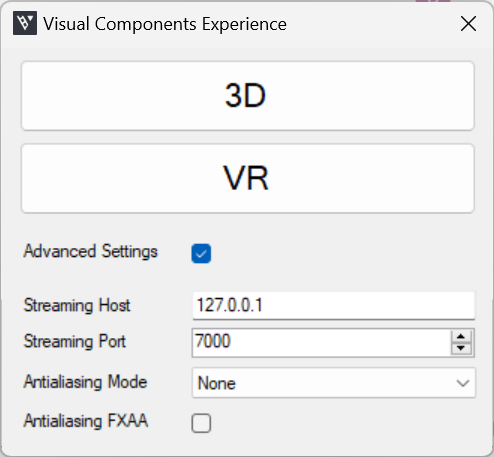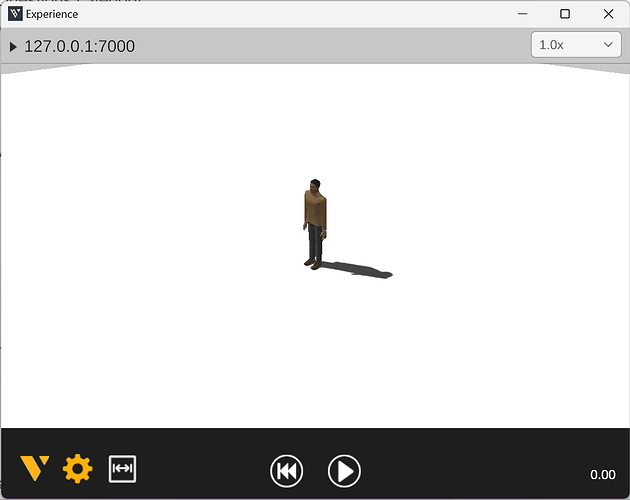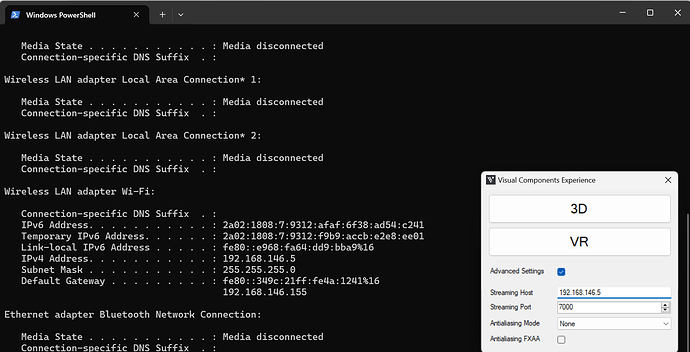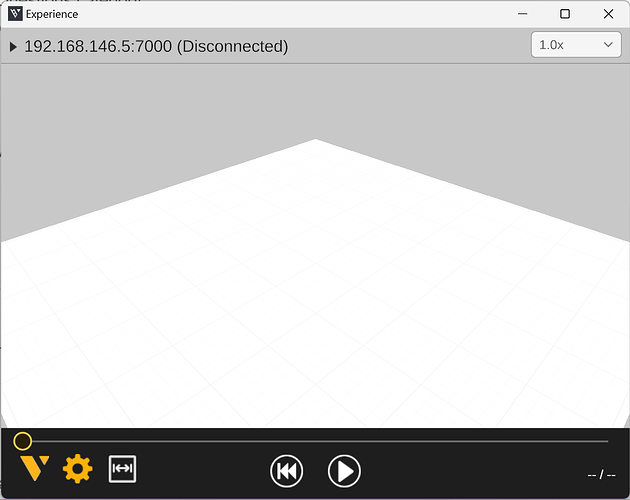When trying the Animation Streaming option in Visual Components, it doesn’t bind a TCP listener to external interfaces, only the loopback interface at 127.0.0.1 .
I set VC to run as administrator and have added incoming rules to my firewall to TCP and UDP port 7000. Yet it will not bind to it. Testing if the animation server is running I’ve done with the Visual Components Experience App.
It connects to the local loopback interface 127.0.0.1 just fine.
But not to an external one (like 192.168.0.xxx or 172.16.xxx.xxx).
I’ve tried this on several networks and on 2 separate devices running Visual Component 4.9 Premium OLP and 4.10 OLP. But nothing seems to work.
Is there a config file/option in Visual Components to make the TCP listener at port 7000 to also listen to different interfaces besides 127.0.0.1? Best case scenario would be 0.0.0.0 which would make it listen to all interfaces at port 7000.