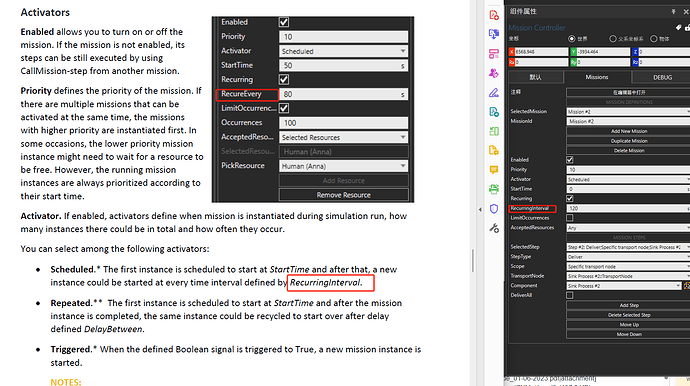As shown in the attachment, I want each AGV to return to the Idle Location after completing its task and wait for a new task. The Activator selects Scheduled and checks Recurring. I have tried different Recurringlnterval values, but different situations have occurred:
When the Recurringlnterval is 1, the AGV completes the task and then waits for a new task at the original location;
When the Recurringlnterval is 30 or 40, the AGV automatically returns to the Idle Location to wait for a new task after completing the task a few minutes before running. When there is a new task, the AGV immediately responds, which is what I want. However, after running for a few minutes, the AGV cannot automatically return to the Idle Location;
When the Recurringlnterval is a larger value, the new task AGV cannot respond immediately and needs to wait for the Recurringlnterval time to trigger;
I checked the PM Missions Reference Guide_01-06-2023, which mentions RecureEvery, but I couldn’t find it in the 4.9 version of Mission Controller; I am very confused about this and hope that the VC official can help me
PM Missions Reference Guide_01-06-2023.pdf (497.2 KB)
Untitled.vcmx (762.9 KB)