900ib_400L.vcmx (249.1 KB) 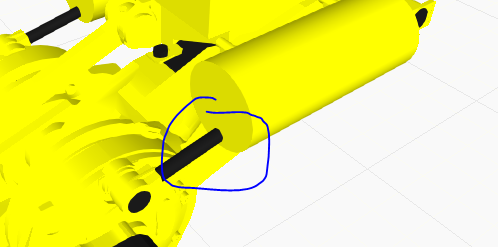
Thanks for reporting. This has now been fixed on the ecat model of M-900iB/400L.
-k
M-900iB700 has the same problem
That has been fixed too.
- Can you send me a copy of the repaired robot
Fixed versions are available in 4.2 ecat. Launch app again and it should download the updates automatically.
-k
- Excuse me, could you please send me the download address of ECAT4.2
The MT.VC(another version of VC) I used, the robot did not change after updating ECAT4.2
Hi,
We don’t share ecat download links on this Forum. All users with a valid license for Visual Components 4.2 or any OEM product based on 4.2 have access to latest ecat models through the application. If you have a valid license and maintenance please contact support@visualcomponents.com if you can’t see the updated models on your ecat.
-k
Also make sure you launch the VisualComponents.Engine.Launcher.exe. The default desktop icon points to that. The launcher launches both VisualComponents.eCatalogue.UpdateWebCat.exe and VisualComponents.Engine.exe.
If you have pinned the VisualComponents.Engine.exe only or you have created your own shortcut to that it won’t update the ecatalog when starting the application.
If you are in doubt you can manually double click on the VisualComponents.eCatalogue.UpdateWebCat.exe in the installation folder. It’s a headless background process and you won’t see any user interface for it, but it will download the latest and greatest to your ecatalog.