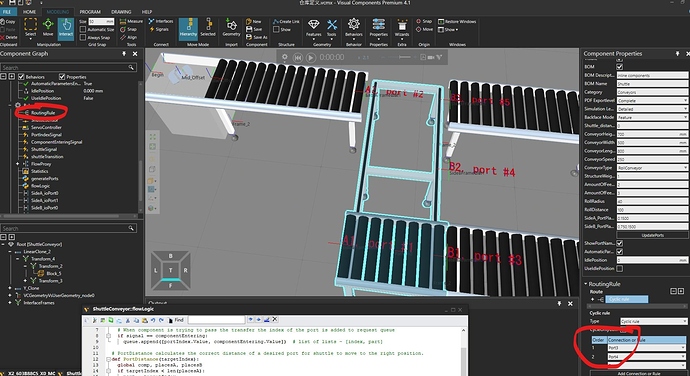I want to define a component similar to Shuttle Conveyor. But there is a problem that has been bothering me for a long time, it is about the RoutineRule problem.
As shown in the figure, the RoutineRule in the figure does not add a Connector, but many ports appear when the path is selected. What is going on here?
![]()
Works_Machine_Shuttle.vcmx (13.4 KB)
Help > Reference Guide > Behaviors > Material Flow > Routing Rule
or
Help > Documents > Components > Behaviors > Material Flow
Long story short, in the Component Graph panel, you have to right-click the Routing Rule behavior, and then click Add Connector. That will add and display a new port under the Routing Rule. Be aware that these connectors are logical.
As for the Shuttle Conveyor, its SideA_ and SideB_ component properties are used for defining how many ports there are on either side and at what distance along its width. The ports, in this case, are associated with a physical interface.
Indeed, as you said, because I change the number of A or B ports, the number of ports will also change. I studied the generatePorts script and knew what was going on. But regarding the RoutineRule association, I did not find it in the flowLogic script, only see routing= comp.findBehaviour(‘RoutingRule’) and routing.processRoute(firstInQueue, part, flow). But these two statements, one is to find the property, one is to test the routing rules, it seems to have nothing to do with the RoutineRule.
There is another question about the direction of movement of Shuttle. I want it to move freely to the corresponding coordinate position in space instead of moving in one direction. How to set it?
Thank you for your help!