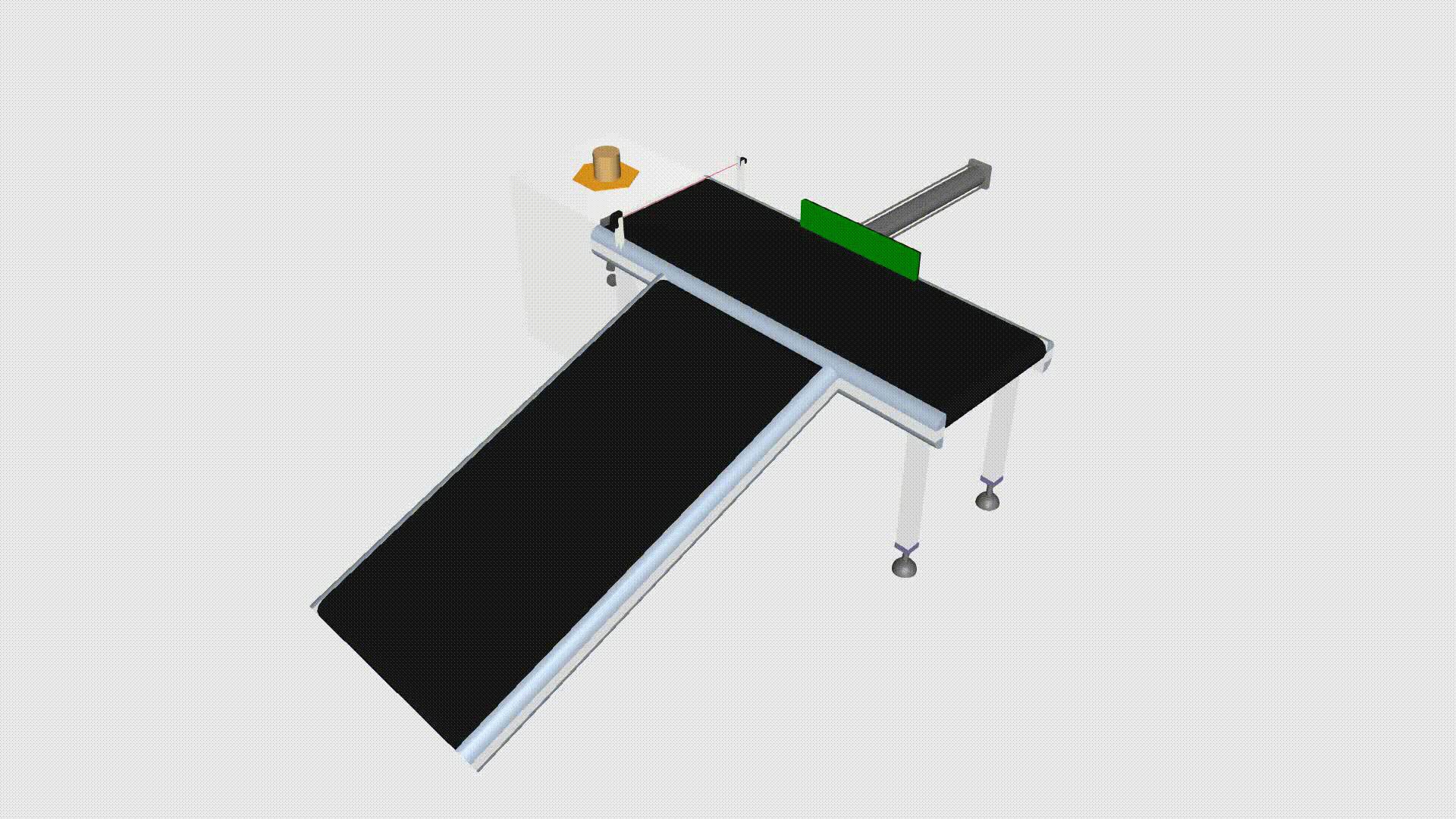Hey,
I have a robot that basically has a tray at the end instead of a gripper and is built like a crane.
It picks up the container thorugh extending that tray underneath it and then moving upwards.
Now I want it to put it on a conveyor. I have created a a normal two-way path behaviour and a physic path behaviour. How can I put the container in either of them? And how can I put sensors on a physical path?
thanks
Parts would need to affected by physics. Sensors and other equipment for the conveyors can be positioned and then attached if needed. A device applying force can have physics setting of kinematic to avoid affect of gravity if needed as demonstrated in this layout. In robot component, see Signal Actions tab in the Component Properties panel. There you will find an option to release parts to physics.
Test - Physics Path Pusher Sensor.vcmx (327.4 KB)
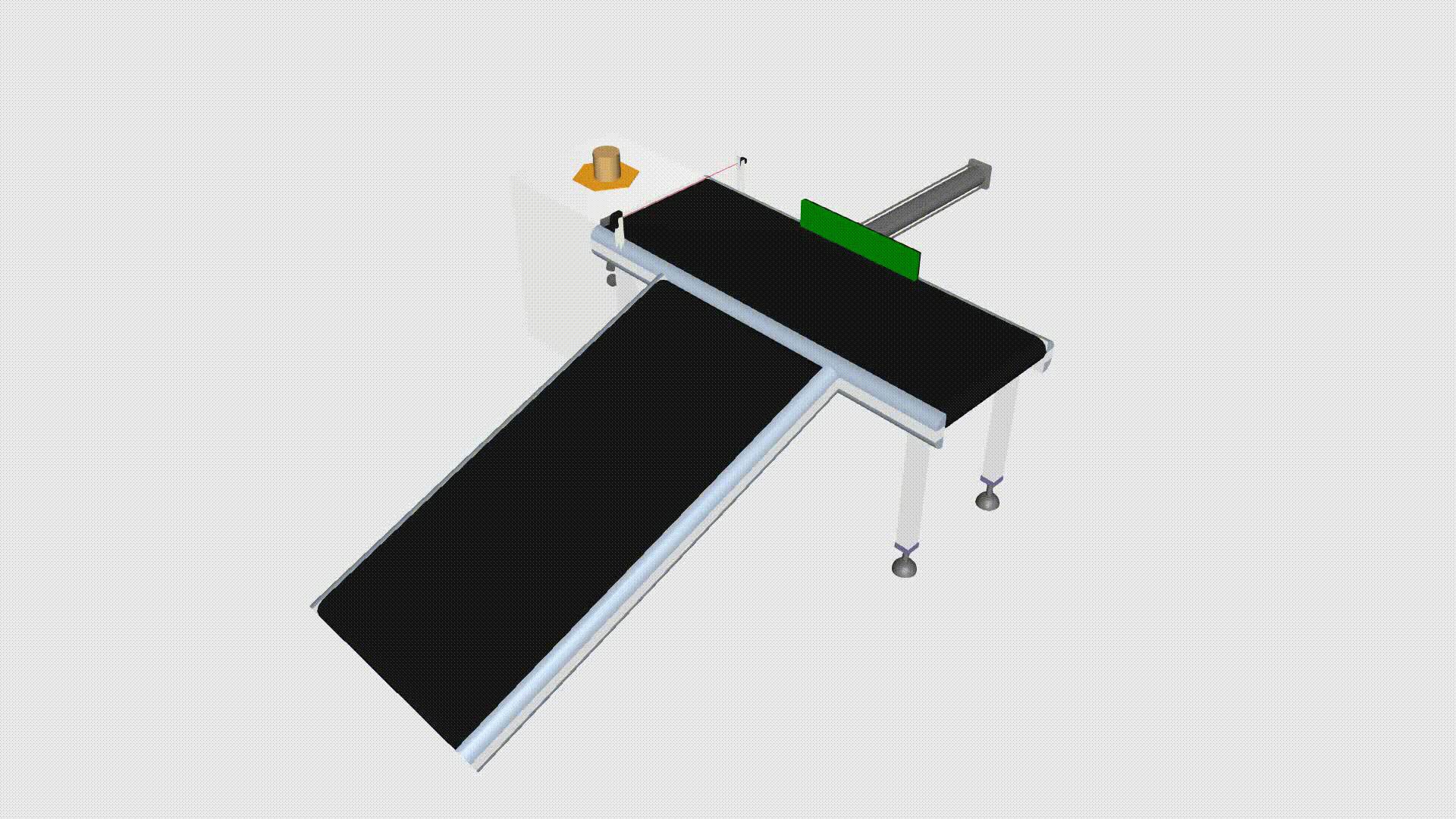
1 Like
Hey thanks for the answer.
When I drop a component on your conveyor the component moves along the path until it gets pushed.
If I drop a component on mine it doesn’t. I have the physics path behaviour and the physics entity behaviour. Do I need to do something else?
I would need to see the component. Here is example layout for making conveyor template a physics conveyor. Is it correct that you are using a two-way path? It has been a while, but if you want to make like a bottle return conveyor then you might need two physics path. I don’t remember, however, if you can enable/disbale physics paths using API.
Test - Pick and Place Parts in Physics.vcmx (754.0 KB)
1 Like
Apparently it just didn’t work for that component even if I put a new one into the layout. I just created a new component and copied the geometry and now it works. Thanks