Hi,
I want to use the data in a Excel file to drive my simulation automatically. I downloaded the xlrd library, but what should I do before I can use the library.
Best wishes
Hi,
I want to use the data in a Excel file to drive my simulation automatically. I downloaded the xlrd library, but what should I do before I can use the library.
Best wishes
Hello,
I spent a lot of time trying to do the same, using the openpyxl library. One way to load external libraries is to put them directly into the python directory C:\Program Files\Visual Components\Visual Components Professional 4.0\Python\lib
However, Visual Components has a bug in the stackless python environment wherein importing an external library works the first time a file is opened, but if you go File->Clear All, or simply open a different file without closing Visual Components, and then try to import the library again, the import will often fail. You must restart VC to reset the python environment.
To find a list of all of the path directories into which you can place external libraries, simply add a script behaviour to a component, enter the following:
import sys
print "\n".join(sys.path)
Hi,
I put the library into C:\Program Files\Visual Components\Visual Components Professional 4.0\Python\lib\site-packages, but it does not work. Should I install it first?How? Attachments are the library file.
Best wishes.
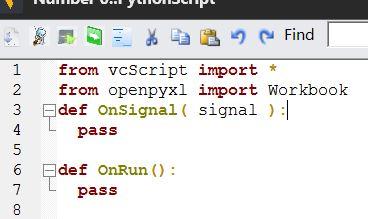

openpyxl-2.5.0a1.tar.gz (164 KB)
Did you put an init file in the site packages directory?
I’ve solved the problem! Thanks for your advice, it helps a lot 
Hey wangchengyang,
how could you solve the problem?
Please share the way you solve it… 
Unzip the attached file, and put the folder openpyxl into the directory C:\Program Files\Visual Components\Visual Components Professional 4.0\Python\lib\site-packages
hi,
recently I am learning how to import and export excel, I have the same problem and I following your step, but there is an error as below.
so I download jdcal-1.4.1.tar and unzip it to D:\VC4.1premium\Python\lib\site-packages, but it still have the same problem. Do someone know how to solve this problem?
Hi Jerry,
from the “jdcal-1.4.1.tar”, extract only the “jdcal.py” file to D:\VC4.1premium\Python\lib\
Launch/restart VC and should be then available for importing.
Thanks Jouha
Can you share the download link of jdcal-1.4.1.tar
①place openpyxl into site-packages folder
②Place jdcal.py in the lib folder

③ The following error occurred at runtime

④So I downloaded et_xmlfile-1.0.1 again and put et_xmlfile into the site-packages folder

The reference aspect is fine, but the runtime error is as follows:
from vcScript import * from openpyxl import workbook def OnSignal( signal ): pass def OnRun(): wb=workbook() ws=wb.active()
TypeError: ‘module’ object is not callable
Ask everybody to help me, how should be correct operation method?